Add Columns to a Table
Add columns to the table using the Add command on the ribbon.
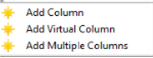
Select the Details tab to add or amend those details of the columns that can be changed in the table.
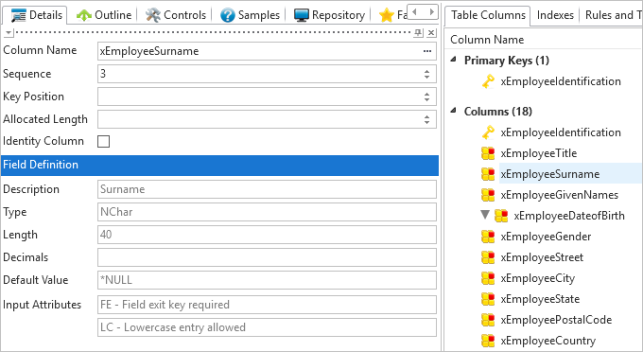
You can add existing fields to the table using the Add Column and Add Virtual Column commands:
- To add a column, type its name in the Column Name field or use prompter (with three dots) to display a Find dialog for locating existing fields.
- You can specify the key position the column will have in the table if it is to be a key column.
Click OK to add the columns in the table.
If you want to create a column to be added, use the Add Multiple Columns to a Table.
Also See
Real Columns in Table in the Technical Reference Guide
Virtual Columns in Table in the Technical Reference Guide