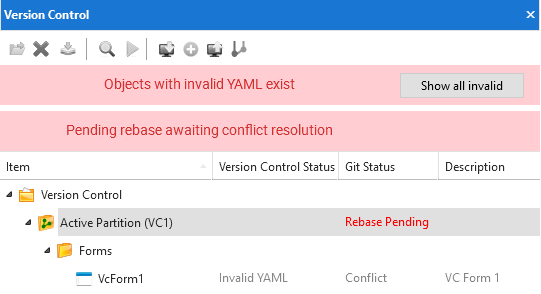The Rebase - Abort option is available when a branch rebase results in rebase conflicts.
To use this action, navigate to the Git repository folder in the Version Control tab. Right-click the folder and select Version Control -> Rebase - Abort. When the confirmation dialog is displayed, press OK. This will run the "git rebase –abort" command which aborts the rebase operation and resets HEAD to the original branch. See Git documentation for further details.
You are notified if a rebase is pending awaiting conflicts to be resolved. A status notification bar appears at the top of the Version Control view. The Git Status column also shows Rebase Pending for the Git repository folder and Conflict for the files which are in conflict.