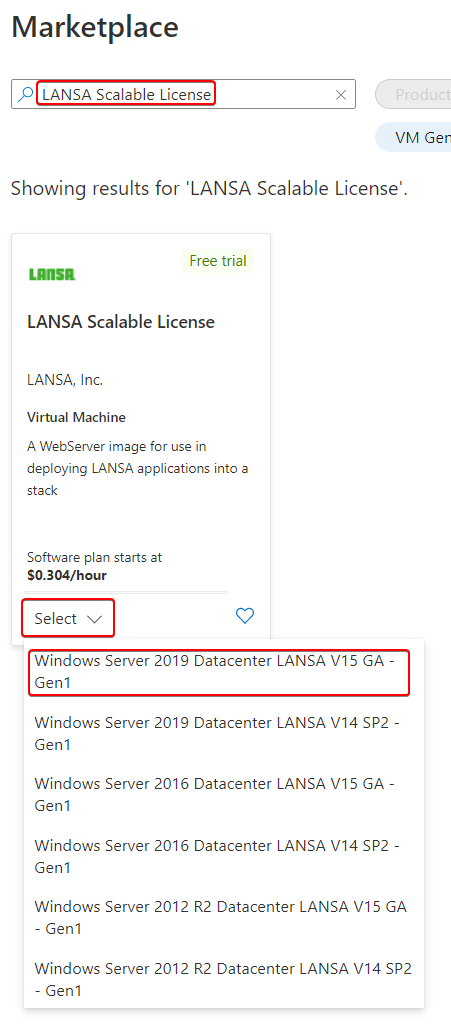Step 1. Locate the LANSA Scalable License image
1. Go to the Azure Portal.
2. Choose Virtual Machines, Create, then Virtual Machine.
3. For the Image field, just below the field, click See all images.
4. In the search box type LANSA Scalable License. A single listing will be shown. Click on the Select drop down to choose the image that matches the Windows version and the LANSA version you require. You will be immediately returned to the Create a Virtual Machine Basics blade