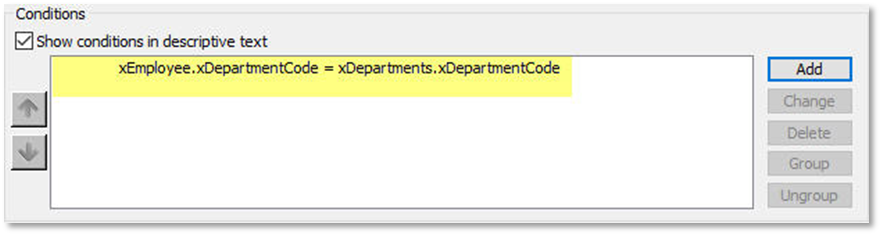Summary
LCE230 - Join Query
Important Observations
- From your results window, you could have removed the Department code from your query now that you display the associated descriptions.
- When you create a query, you must first choose a file to be the primary file. In this case, the primary file is the Employee file. You can easily identify the primary file because its name is displayed in the title bar of the Selected File area.
- Once a file has been "selected" by double clicking on its file name, all the fields in this file and the files that are related to this file are displayed. Related files are defined in the Repository on the host using LANSA's Access Route Definitions. Related files are indented beneath the selected file and represented by this icon
 if closed, or this icon
if closed, or this icon  if opened.
if opened.
Tips
- You have just constructed a join query which spans two files without having to specify any fields to join the files together. LANSA Client took care of the join logic for you.
- If you want to see the fields which are used to join the files, select the Field Conditions command from the Options menu. The Conditions list box in the Field Conditions dialog box shows you the fields which are used to join the files.
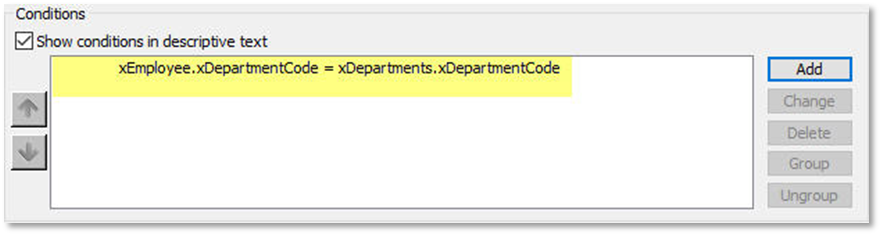


 if closed, or this icon
if closed, or this icon  if opened.
if opened.