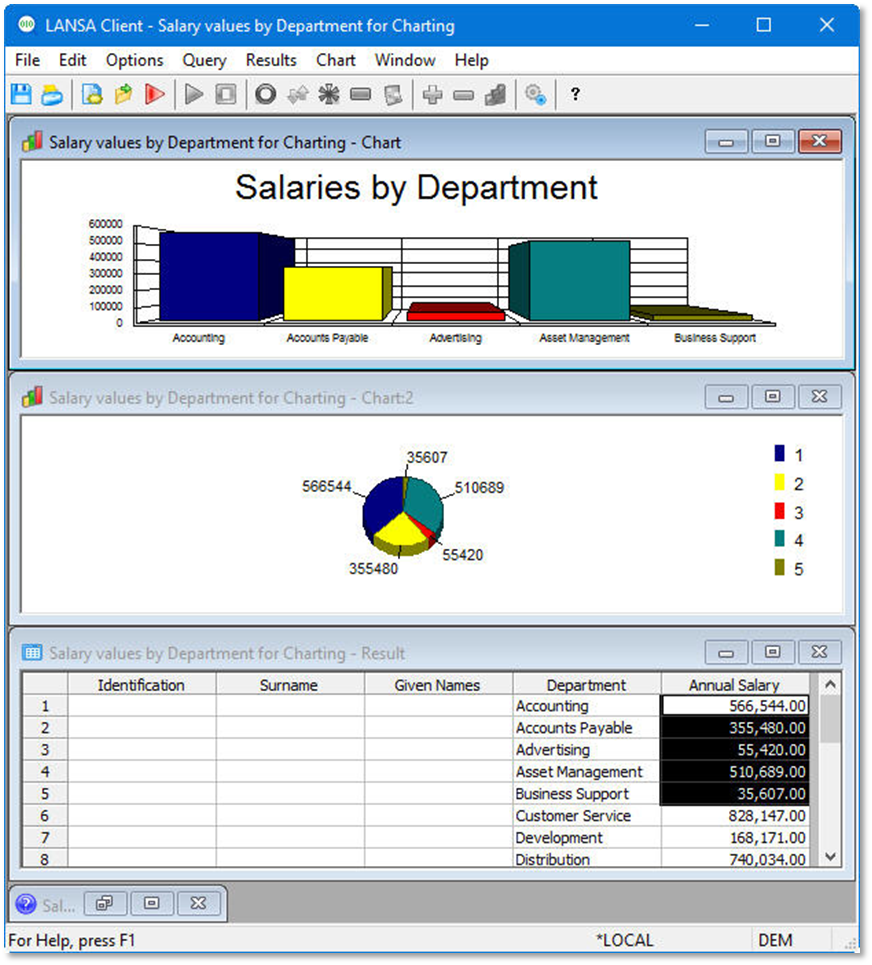LCE310 - Charting in your Query
1. From the toolbar select the Window menu and choose the New Window command.
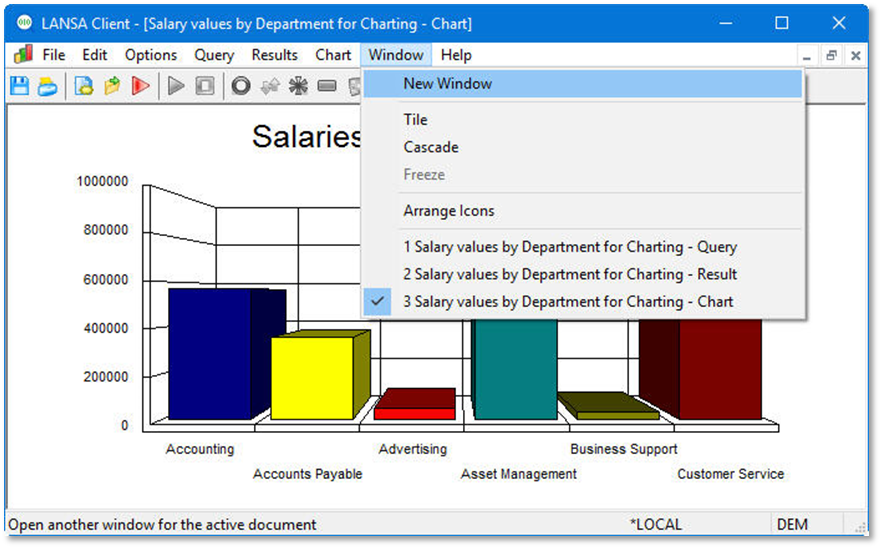
2. Use the Chart Options  to change the new window to a Pie chart.
to change the new window to a Pie chart.
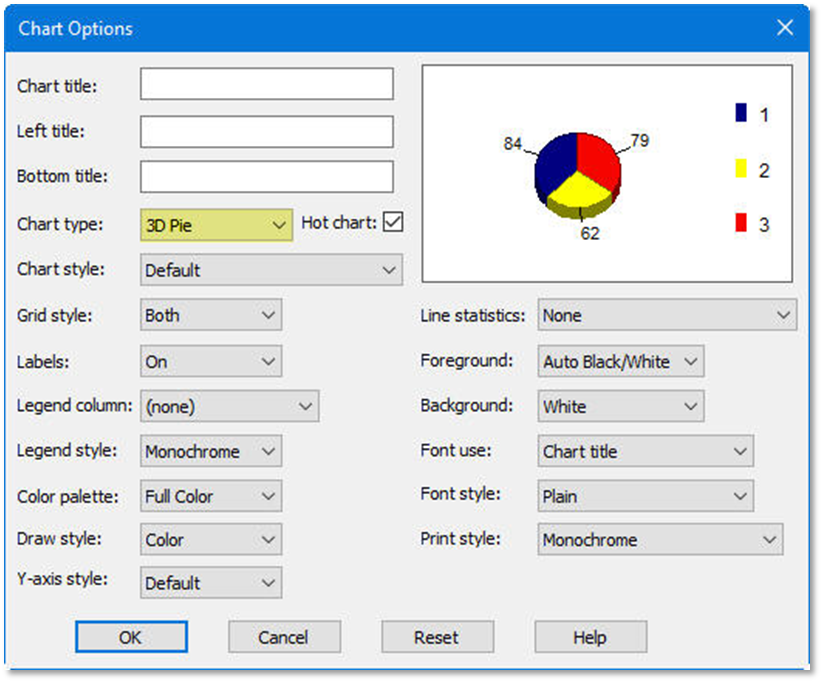
3. Tile your windows:
a. Minimize the query definition window.
b. Tile the remaining windows (Result, Chart-1 and Chart-2). To do this, from the toolbar select the Window menu and choose the Tile command.