 Version 7.0
Version 7.0
The Connect to LANSA Composer server window lets you specify all the information necessary to make a connection to your LANSA Composer server. In many cases you need enter only your password and click Connect. However the first time you connect to your LANSA Composer server, you may need to enter additional information in order to complete the connection successfully.
The Connect to LANSA Composer server window is divided into three sections. The LANSA Composer server and Server connection attributes sections may be collapsed and hidden when not in use or expanded when required by clicking the up or down arrow buttons. LANSA Composer will remember the state of the window and the values used when you last connected (except the password) and present the window the same way the next time you start LANSA Composer.
In the event of difficulties or errors completing the connection to your LANSA Composer server, please refer to the following:
Troubleshooting Connection Errors
Type the User name and Password
In the User and Password fields, you should type the user name and password assigned to you for connecting to your LANSA Composer server.
Alternatively, you can check the box labeled Use Windows credentials to use a Windows user profile and password when connecting to the LANSA Composer server. The server must have been configured for Single Sign On and the user enrolled first.
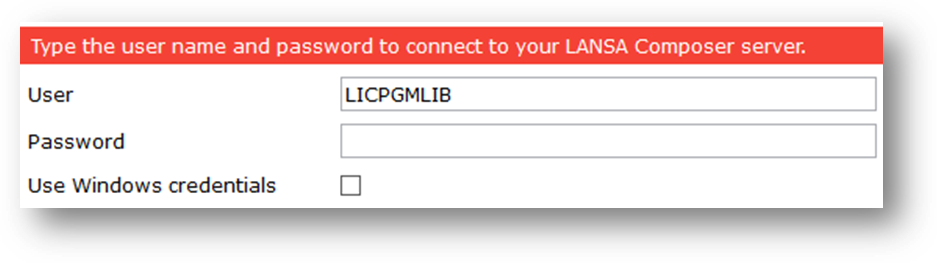
If you connect to more than one LANSA Composer server, you may need to use a different user name and/or password for each server.
When connecting to a new default installation of LANSA Composer server on IBM i, you can usually use the following credentials:
|
User |
LICPGMLIB (the default user name is the same as the <program-library> name in which LANSA Composer server was installed on IBM i) |
|
Password |
Lansa |
Note: If you wish to create and use your own user profiles to connect to your IBM i server, refer to Creating Further User Profiles for Use with LANSA Composer.
When connecting to a new default installation of LANSA Composer server on Windows, you can usually use the User Id (and its password) that you entered in the User Id for Visual LANSA for Web Configuration during the LANSA Composer Server for Windows installation. For example:
|
User |
PCXUSER |
|
Password |
PCXUSER |
Note: You may need to grant permissions to the database for the user in the database management system (for example, MS SQL Server) on the Windows server computer. This applies particularly if the database connection is using trusted connections and you are not separately specifying a database user and password in the Server exceptional arguments entry box.
Type or Select the LANSA Composer server
If the Server connection name and Partition fields are not shown, expand the dialog by clicking this line:
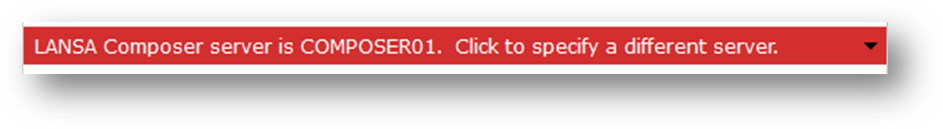
When you start LANSA Composer for the first time, the COMPOSER01 connection entry is pre-selected for you to connect to the LANSA Composer server system whose name and port number you specified during installation of the LANSA Composer client.
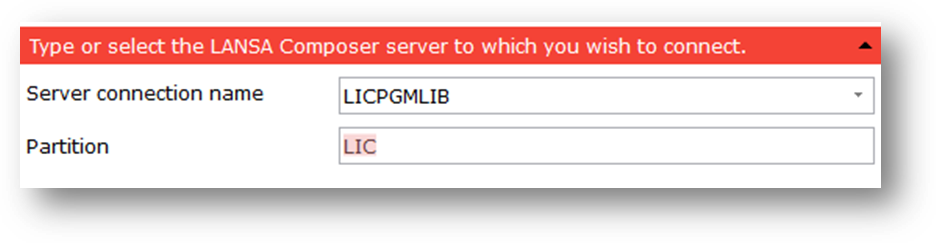
If LANSA Composer server is installed in a partition other than the one shown, type the correct partition name. LANSA Composer initially shows the default partition name, LIC.
If you wish to connect to a different LANSA Composer server system, do one of the following:
Refer to Define Additional Servers Using the LANSA Communications Administrator for more information.
Specify Connection Attributes
If the Server connection attributes fields are not shown, expand the dialog by clicking this line (you will need to expand the LANSA Composer server section first if it is not already expanded):
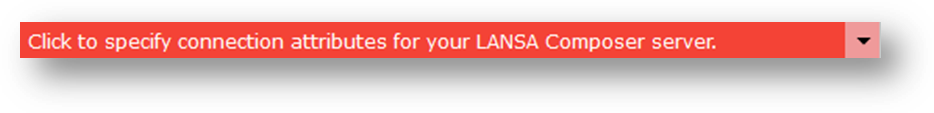
The Server connection attributes section lets you specify values that affect how LANSA Composer connects to the LANSA Composer server.
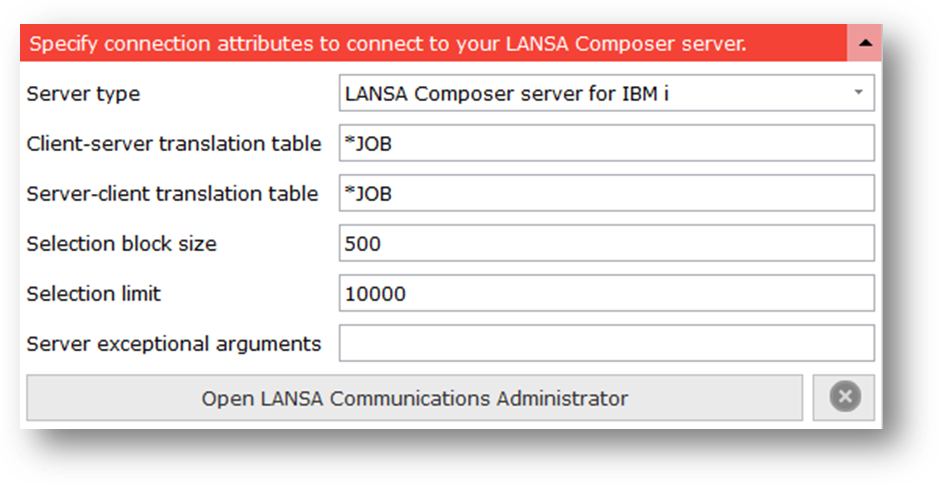
In most cases you will not need to change values of these fields. One notable exception, however, is when connecting to a LANSA Composer server for Windows, you may need to specify values in the Server exceptional arguments field that identify the server database/DSN (and credentials if applicable) used by the LANSA Composer server. These values depend on choices made when LANSA Composer server is installed.
Specify Windows Server Database Connection Attributes
NOTE: This section concerns connections to a LANSA Composer server on Windows. If you are connecting to LANSA Composer server on an IBM i server you do not need to read this section.
The following example shows default and typical values used in the Server exceptional arguments field when connecting to a LANSA Composer Windows server that uses an MS SQL Server database:
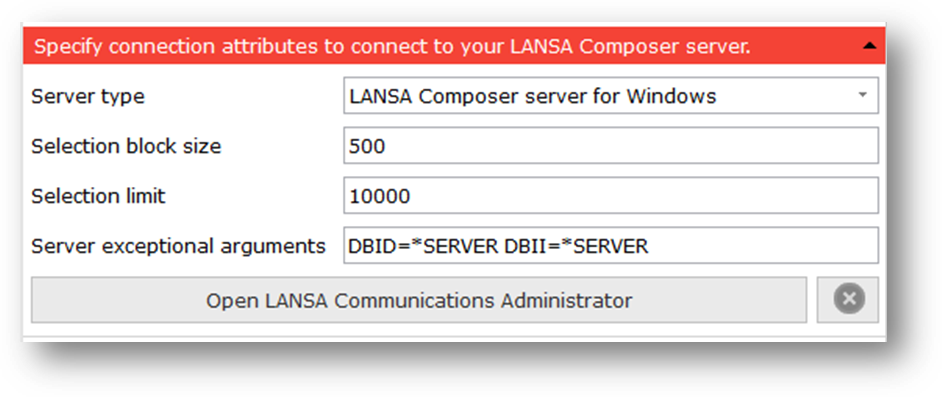
NOTE: In the above example no database user credentials are supplied because the MS SQL Server database is configured to use Windows authentication mode and the Windows user used to connect to the LANSA Composer server is appropriately defined and authorized in the MS SQL Server database.
In some cases, you may need to specify DBUS= and PSWD= keywords and values in the Server exceptional arguments string to provide database user authentication credentials.
Depending on your specific database configuration, these parameter values may be appropriate to direct the server to use database credentials contained in the x_lansa.pro file on the server:
DBUS=*SERVER PSWD=*SERVER.
In many cases, the default values shown will be sufficient to successfully connect to your LANSA Composer server database. However, in exceptional cases, you may need to alter the Server exceptional arguments database values to suit your particular server configuration.
The server exceptional arguments that most usually are used to connect to the LANSA Composer server database are listed in the table. You should refer to LANSA documentation topics X_Run Parameter Summary and DBID, DBUT, DBII and DBIT Parameters for more complete information.
|
What follows is additional information concerning the way in which the server exceptional arguments affecting the database connection are used in LANSA Composer:
The following table shows example values for Server exceptional arguments when connecting to the specified databases. You will need to alter these to suit your database or DSN names, system configuration and environment. You should refer to The X_RUN Command in the LANSA Technical Reference Guide for more information.
|
MS SQL Server |
DBID=*SERVER DBII=*SERVER |
|
ORACLE |
DBID=LX_LANSA DBUT=ODBCORACLE DBUS=PCXUSER PSWD=PCXUSER |
|
Sybase SQL Anywhere |
DBID=LX_LANSA DBUT=SQLANYWHERE DBUS=PCXUSER PSWD=PCXUSER |
Define Additional Servers Using the LANSA Communications Administrator
If you have more than one installation of LANSA Composer server, you can create new Server connection name entries in the LANSA Communications Administrator for each server. Once each is defined in the LANSA Communications Administrator, you can choose the server to connect to when starting LANSA Composer as described in Type or Select the LANSA Composer server.
To define additional servers using the LANSA Communications Administrator, follow these steps:
1. Fully expand the Connect to LANSA Composer server window, if not already expanded.
2. Click the Open LANSA Communications Administrator button.
3. In the LANSA Communications Administrator window, click New.
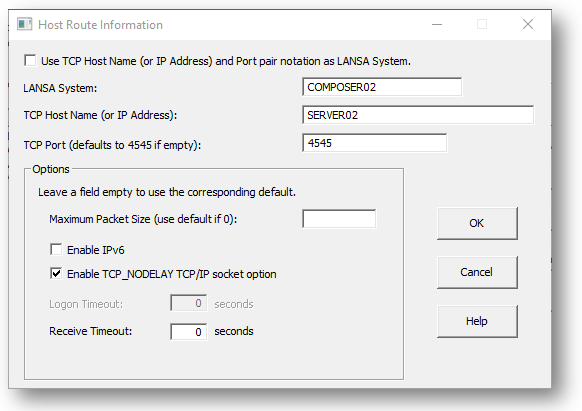
4. Complete the fields in the Host Route Information window as follows:
| Partner LU Name |
Type a symbolic name that you wish to use as the new Server connection name. For example, you might use COMPOSER02 as the name for your second LANSA Composer server. |
| Fully Qualified Name of the Host |
Type the DNS name or the IP address of the server system containing the required LANSA Composer server installation. For example, SERVER02 or 192.168.192.2. |
| Connection Identifier |
Type the port number used for the LANSA listener in the required LANSA Composer server installation. For example, 4545. |
5. Click OK to save the new Host Route Information details and then close the LANSA Communications Administrator window.
6. In the Connect to LANSA Composer server window, type the new Server connection name using the name you specified in the Partner LU Name above. Then type the partition name and any further server connection attributes necessary to connect to that LANSA Composer server.
7. Type the User and Password that apply to the new Server connection name and click Connect.
If the connection is successful, the new Server connection name will be available in the drop-down list the next time you start LANSA Composer.