 Version 7.0
Version 7.0
The *TRANSFORM built-in variable may be extended with a range of qualifiers to access the attributes of the Transformation Map. The available qualified forms of the *TRANSFORM built-in variable may be displayed and accessed by expanding the corresponding items listed on the Built-ins tab in the Processing sequence editor.
Note: While the *TRANSFORM built-in variable is writeable, the qualified forms that provide access to the attributes of the current transformation map are not writeable.
Transformation Map Attributes
The base attributes for the current transformation map may be accessed using the following qualifiers with the *TRANSFORM variable:
|
Transformation Map Properties
Values of installation-defined properties for a Transformation Map may be accessed by using the following qualified forms of the *TRANSFORM built-in variable:
*TRANSFORM.PROPERTY.<property name>where <property name> is the name of the installation-defined Transformation Map property. Refer to Code maintenance for information on defining Transformation Map properties.
In the following example, the *transform.property.myproperty form is used in the details for an activity to access the value of the installation-defined property named myproperty for the current Transformation Map:
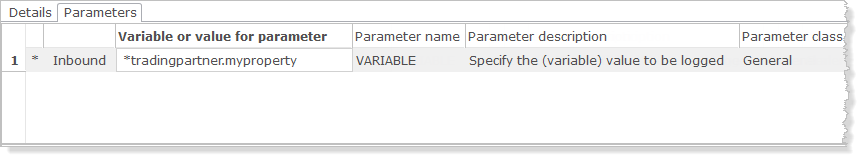
Note: The use and values of these properties is subject to your own circumstances and conventions. LANSA Composer does not enforce the entry of the fields corresponding to these properties, nor does it validate any values entered.
Transformation Map Data Interchange Attributes
The data interchange attributes for the current Transformation Map may be accessed using the following qualifiers with the *TRANSFORM variable:
|
Note: The use and values of these attributes is subject to your own circumstances and conventions. LANSA Composer does not enforce the entry of the fields corresponding to these attributes, nor does it validate any values entered.