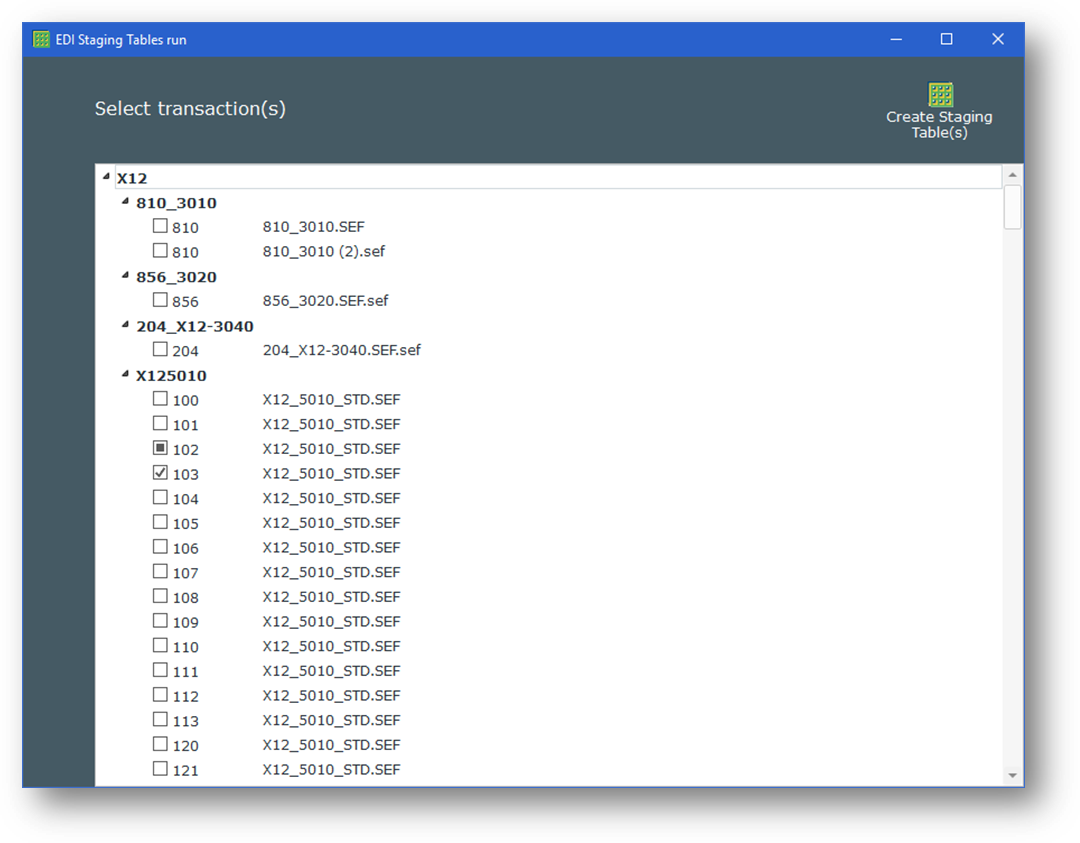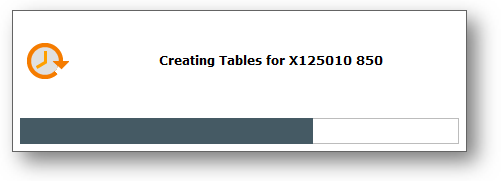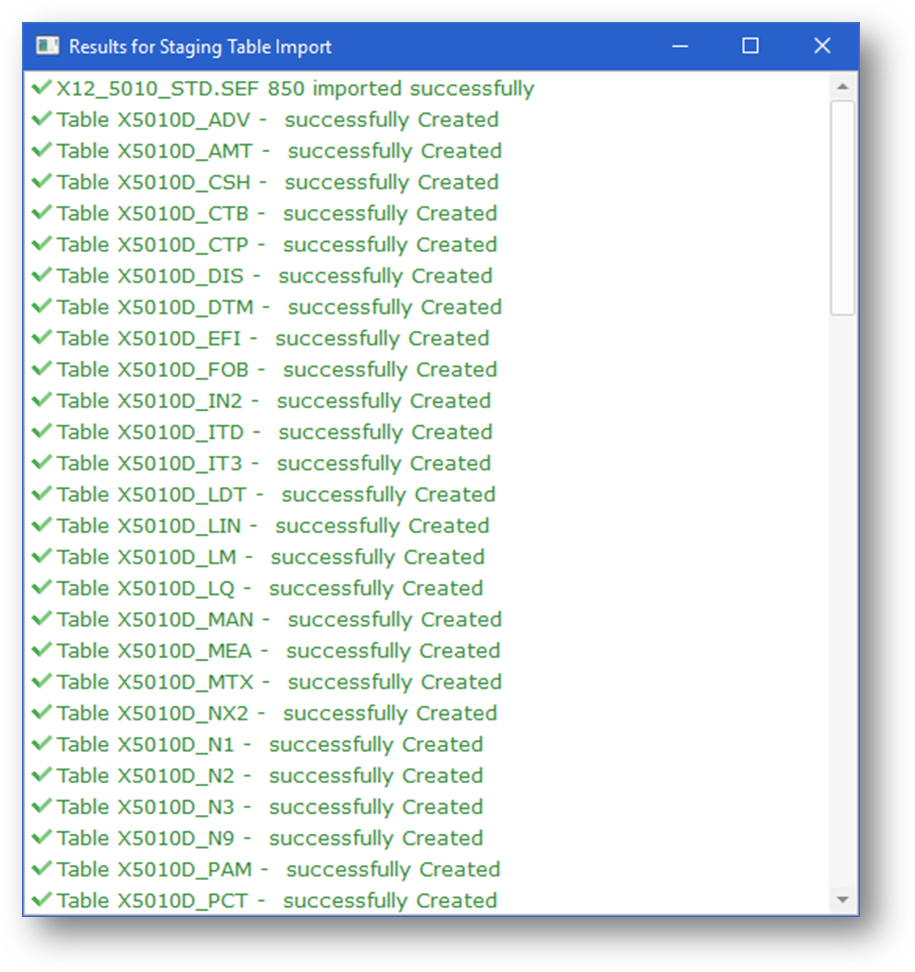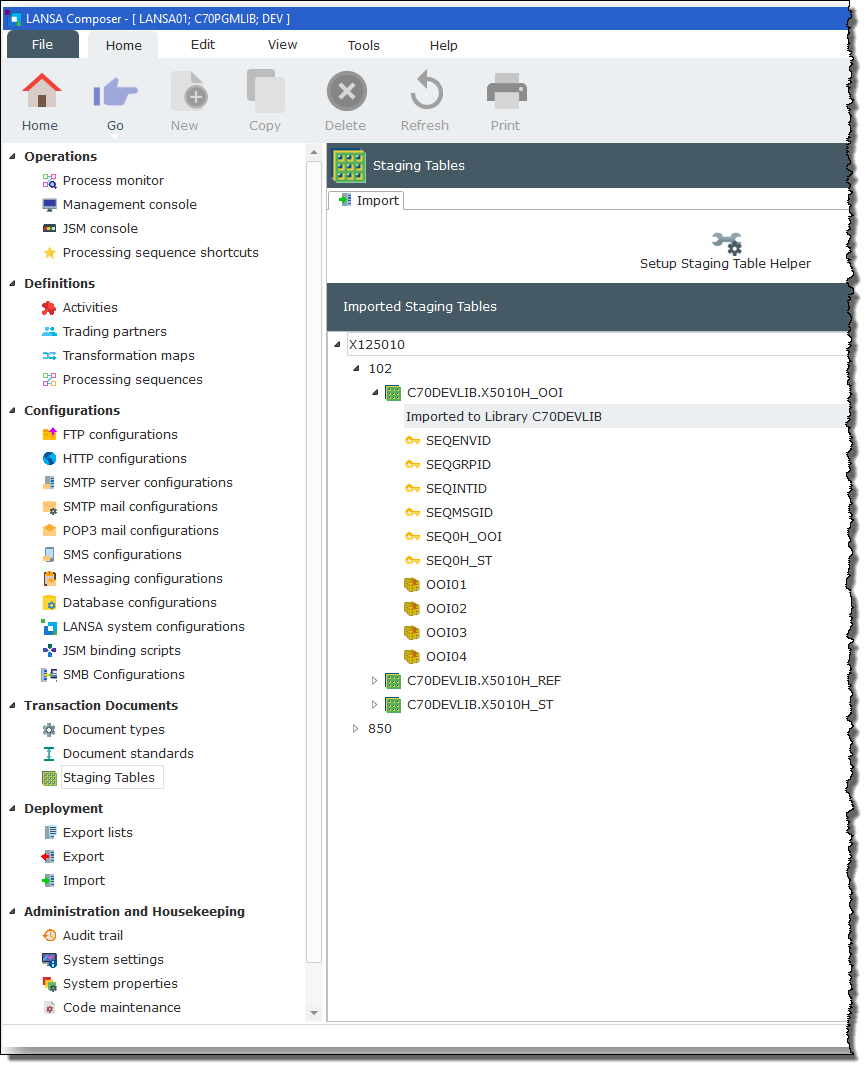Running the Staging Table Creation Tool
Based SEF files you have in the SEF directory in the staging table creation tool will process them into type and then transaction giving you a list of where you can select individual transaction you wish to create staging tables for. Greyed out transactions are ones that have previously been imported.
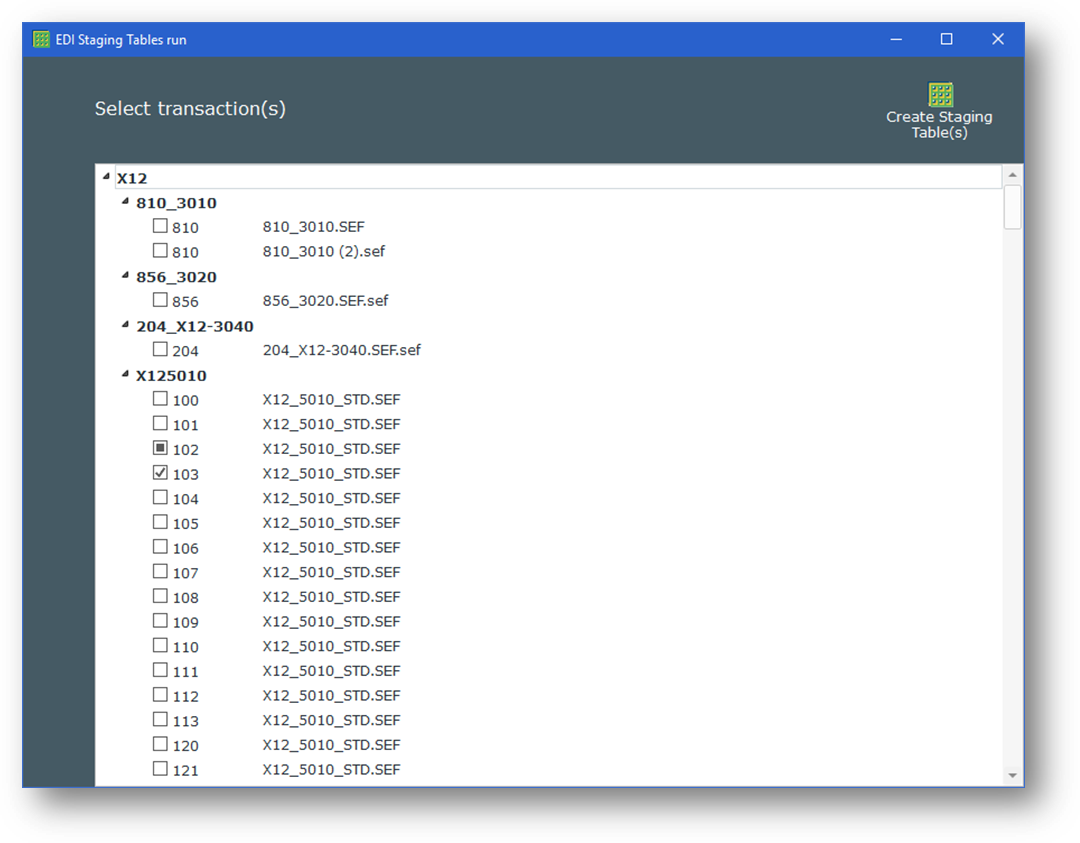
Once you have selected the need transaction(s) press the Create staging table(s) button in the top right of the Window.

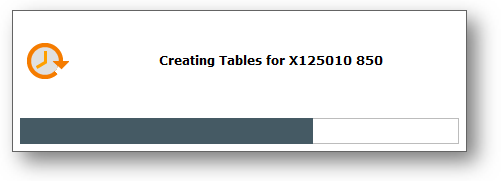
The import will first run a processing sequence containing the maps that were created during the setup phase, followed by a processing the data and creating the staging tables. Once Complete a log of the Actions will be created. If an Error occurs during the first part of the import process, you will receive a log number to view the result.
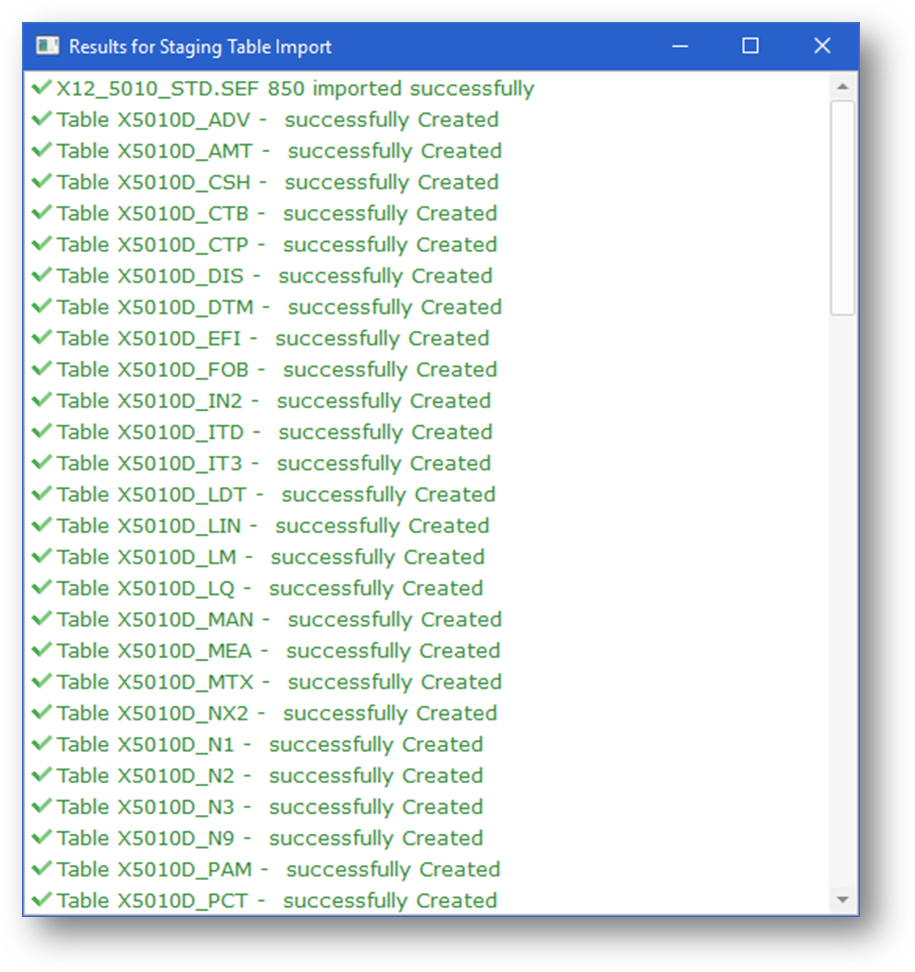
When the import has completed the transactions will be displayed in the detailer of the Staging table main panel sorted by EDI Version, Transaction and table under each table you can view the fields and keys used for this table.
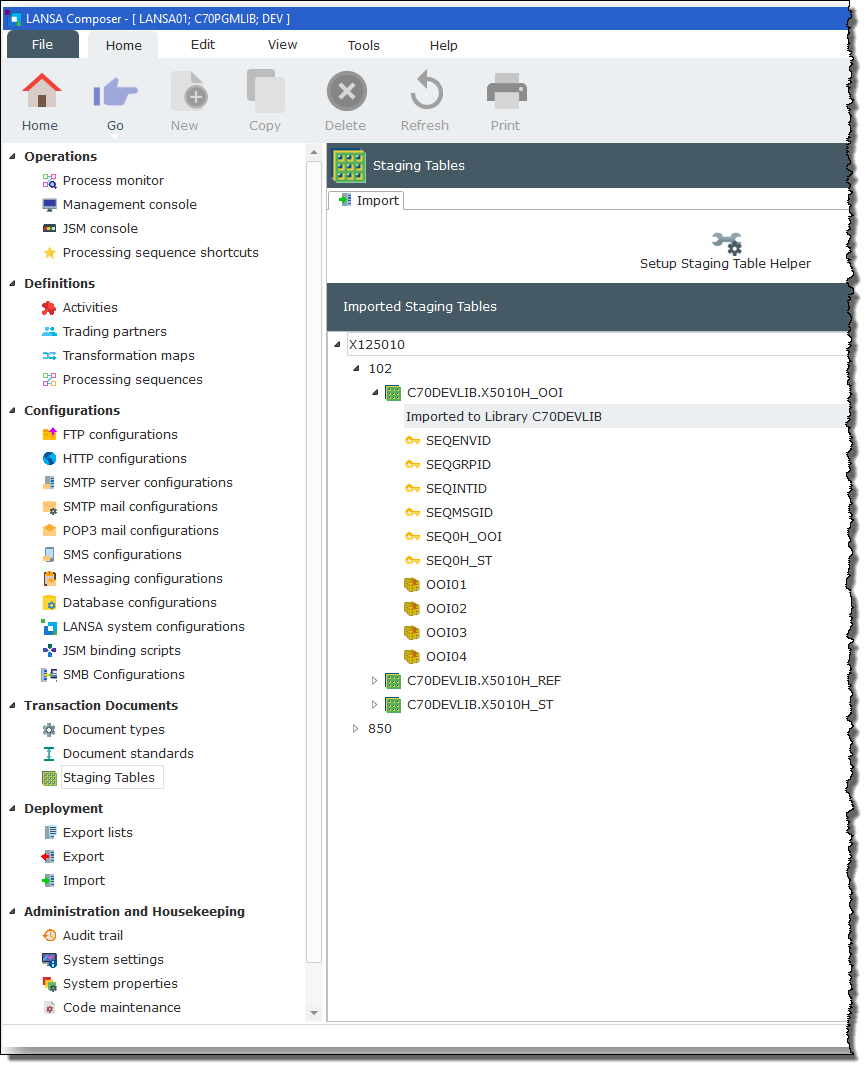
 Version 7.0
Version 7.0