 Version 7.0
Version 7.0
You can include items in the export by including other Export Lists. This enables you to modularize your Export Lists for greater flexibility and easier maintenance.
You can specify any number of Export Lists to include. LANSA Composer will only include an item once, even if it is included in more than one of the included Export Lists.
|
To add an Export List, click the Add button and select the Add export list to include command from the dropdown menu: |
|
Then locate and select the required Export List in the Choose Export Lists window and click Add.
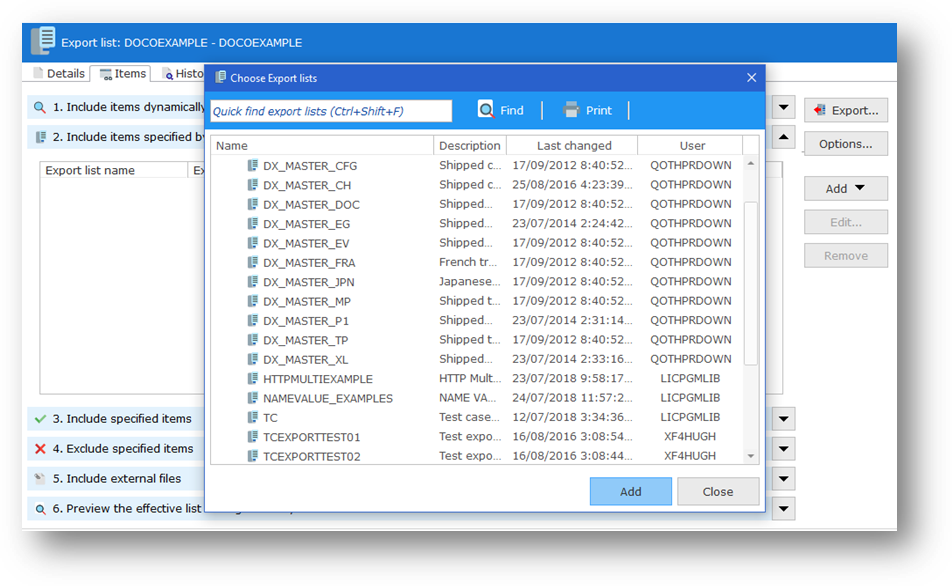
To remove an included Export List, select it and click Remove.<<where is Remove option???
Excluded Items in an Included Export Lists
Excluded items (see 4. Exclude specified items) may be included in a list, but this depends on other lists in the Export List.
For example: