 Version 7.0
Version 7.0
LANSA Composer provides a Quick Export feature that provides the most convenient way to quickly create an export of one or a limited number of definitions of the same type.
You use Quick Export while working with LANSA Composer definitions such as Processing Sequences, Transformation Maps, Trading Partners, all types of configurations and others. Quick Export allows you to quickly create an export of the item(s) you are working with without having to define an export list and without having to choose items for an impromptu export.
The Include related items option is not available for Quick Export. Only the selected items are exported.
Refer to Working with Definition Items for general information concerning locating, selecting and working with the various types of definition in LANSA Composer.
You can Quick Export one or more definitions at a time. To use Quick Export follow these steps:
1. Select one or more items in the Instance Lists and then select the Quick Export command from the File menu or from the instance list's context menu.
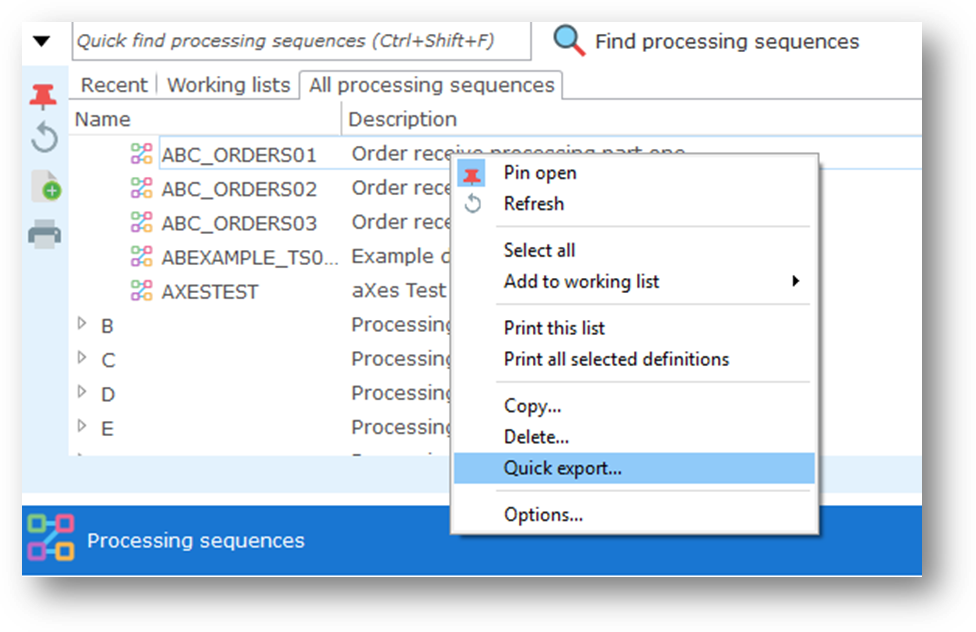
(If no item is selected in the current instance list when you request Quick Export, LANSA Composer will prompt you to export the "current" item – that is the item for which details are presently shown in the command handler area).
2. The Export To window is displayed in which you can choose the file name and location for the export. Enter the file name for the exported definitions in the File name box. If necessary, navigate to the folder in which you want to save the export file and click the Save button. LANSA Composer will export the definitions to the file and location specified.
3. When the export is completed, LANSA Composer shows the Export Log which provides a detailed record of the export operation including any warnings or errors that may have been generated.
Note: Using Quick Export with an Export List exports the definition of the Export List, not the list of items that the Export List identifies. To export the items identified by the Export List, select the Export List and then click the Export push-button.