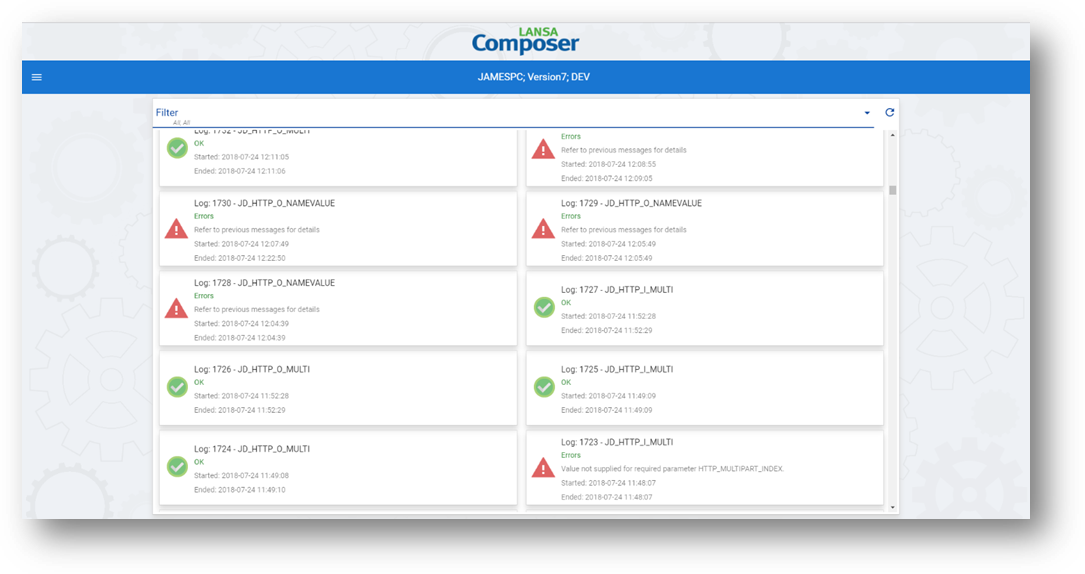Version 7.0
Version 7.0
The Process Monitor page of the Management Console shows processing sequence run history for the filtered period.
You can use the drop-down filters at the top of the page to choose the period, the processing sequence and/or the processing sequence run statuses to display.
You can click or tap an item in the list to drill through to the Processing Sequence Log for the selected processing sequence run.