 Version 7.0
Version 7.0
To reach Code Maintenance, expand Administration and Housekeeping in the Navigator and then select the required function.
Code Maintenance allows you to view or modify various code values that are used in LANSA Composer to categorize and organize definitions. The codes are in these Groups:
|
Code Maintenance allows you to add, change and delete code values in these groups.
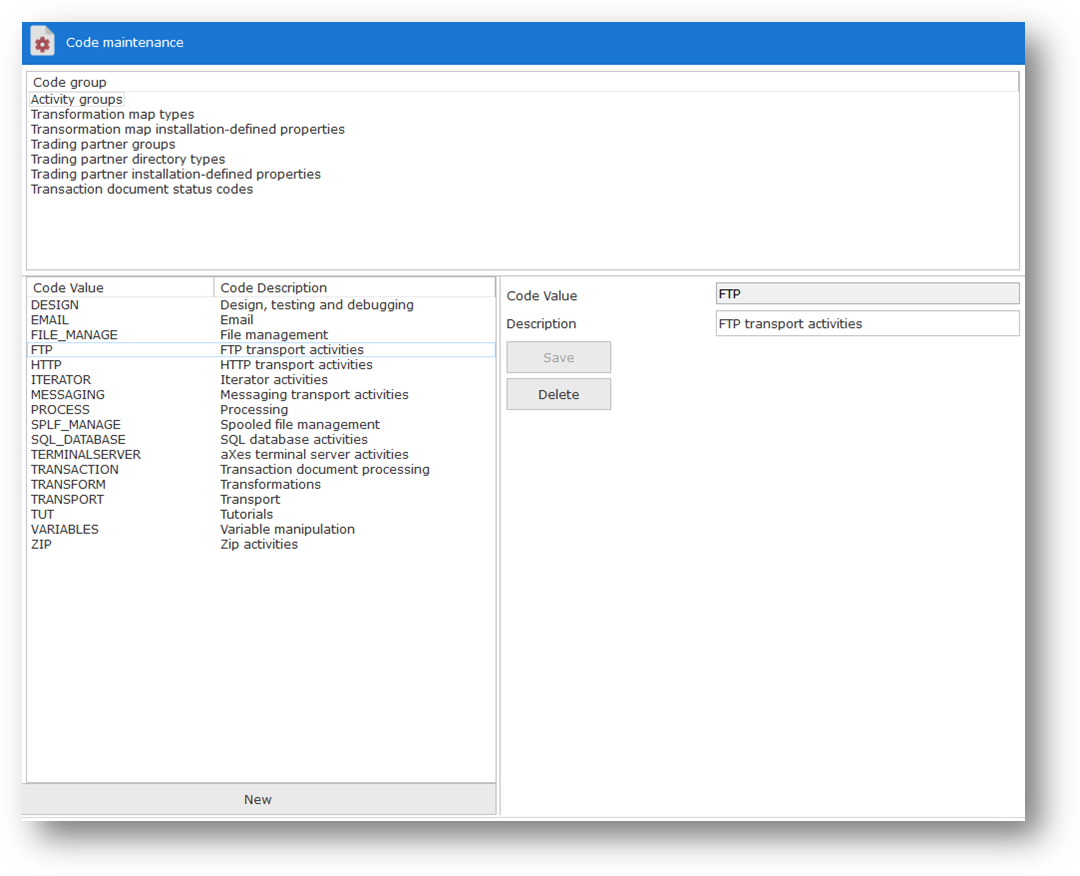
To work with Code Values, select the required Code Group and then select the Code Value from the code value list. You can use the New or Delete buttons to add or remove code values, or you can complete the following details for new or revised code values. Remember to press the Save toolbutton (or press Ctrl+S) to save your changes.
|
Code Value |
Defines a unique code value in the selected group. |
|
Code Description |
Specifies a text description for the code value. It can be up to 50 characters. |
The following details apply only to the Transformation Map and Trading partner installation-defined properties groups:
|
Code Value Type |
Defines the code value type as Alpha or Numeric. |
|
Code Value Length |
Defines the length of the code value. |
|
Code Value Decimals |
Defines the number of decimal digits for a numeric type code value. |
|
Code Sequence |
Defines the display sequence for properties in Transformation Map or Trading Partner Properties tab. |
The following details apply only to the Transaction document status codes:
|
Resulting exchange status |
Specifies if the particular status signifies an error, that processing has completed, that the document has been abandoned or that processing is still in progress. |