 Version 7.0
Version 7.0
This section contains various settings which are used as the default for values throughout Composer.
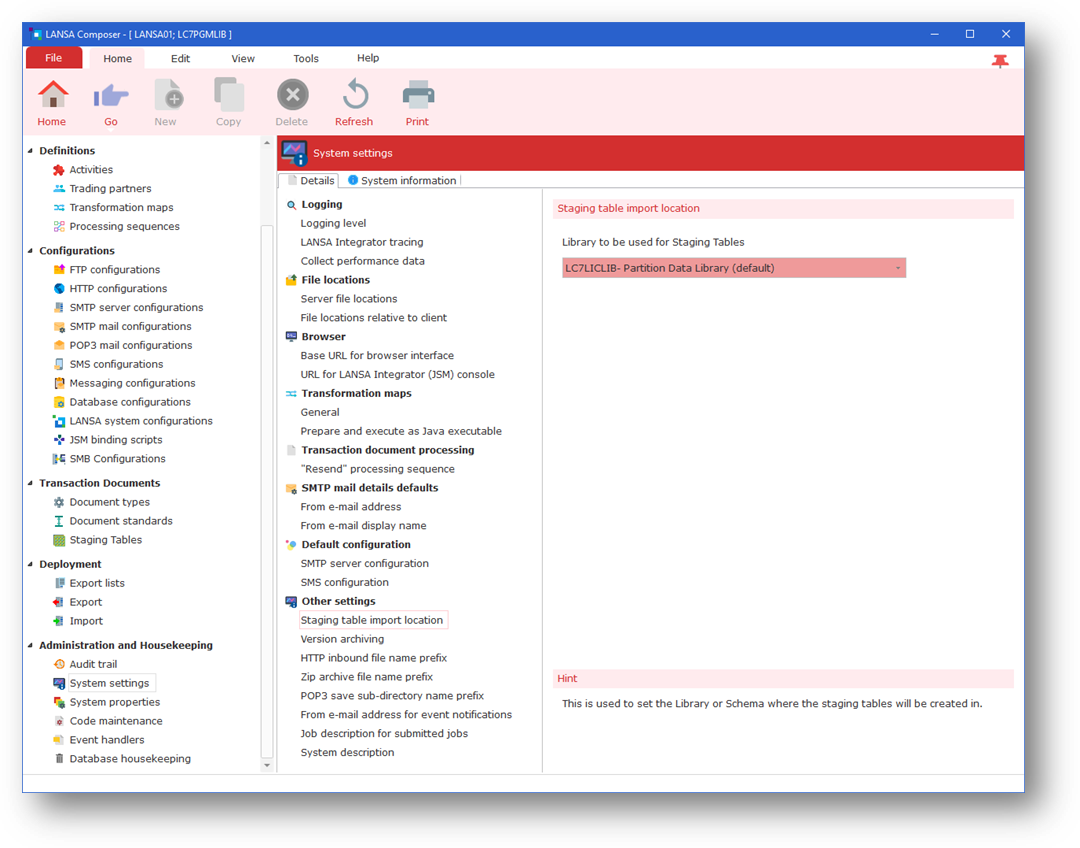
Staging table import location
Determines the library or the schema that staging tables will be generated in.
Java Runtime Environment
This setting will determine whether LANSA Composer Windows Server will use the shipped Adopt open JDK or the Path for executing JSM and Call Java services.
Version archiving
Two settings are available that control whether or not LANSA Composer automatically archives prior Transformation Map and/or Processing Sequence versions. This enables prior versions to be restored, if necessary, using the Version history tab for a selected Transformation Map or Processing Sequence.
Transformation Map versions are archived when a Transformation Map is prepared.
Processing Sequence versions are archived when the Processing Sequence is modified and saved in the Processing Sequence Editor.
Enabling version archiving is the recommended setting.
Historical archived versions of Transformation Maps and Processing Sequences may be purged after a specified period by running Database Housekeeping.
HTTP inbound file name prefix
Example: HI
This value is used by the supplied HTTP activities. It is used as the prefix for the name of the saved payload of HTTP Inbound messages. This prefix plus a sequential number will be used as the file name of the saved payload. The file will be saved in the HTTP Inbound directory.
For example: The payload of an inbound HTTP message would be saved as /Composer/HTTPIN/HI00000123.dat
Zip archive file name prefix
Example: ZP
This value is used by the supplied Activity ZIP_LIST, which zips a list of files. If a zip archive name is not provided to this Activity, it will create an archive name consisting of this prefix plus a sequential number. For example: ZP0000456
POP3 save sub-directory prefix
Example: MS
This value is used by the supplied Activity MAILRECEIVE_ALL which gets all the email messages from the mail server. The mail details and attachments are saved into a directory specified on the configuration or at processing time. The information from each mail is saved into a sub-directory which is created. This sub-directory is named with this prefix plus a sequence number.
From e-mail address for event notifications
Example: notification@yourcompany.com.au
Event notifications emails sent by LANSA Composer must have a From email address for email validity. The value entered here is used as that From email address.
For more information about Event notifications, refer to Event maintenance.
Job description for submitted jobs
Example: QBATCH.QGPL
This value is used as the job description when submitting jobs such as Processing Sequence runs and Database Housekeeping on IBM i servers.
System description
Example: Production
This value is used to identify this instance of LANSA Composer. For example, you could set it to 'Development' in one installation and to 'Production' in the environment that runs your completed LANSA Composer solutions in the production environment. It is displayed in some screen titles and captions.
By default, LANSA Composer will use a description that identifies the particular LANSA Composer installation by, for example, the server system name. (To restore the default, you can clear the system description and save your changes.)