 Version 7.0
Version 7.0
The paths specified in this section are used by software running on the LANSA Composer client and must be specified relative to and in the form appropriate for the client system (except the home path relative to the server).
LANSA Composer performs delayed and limited validation on the paths specified here and will highlight in red paths that could not accessed. However, you can save the values entered whether LANSA Composer could access them or not. You must make sure that the paths are correct for your installation.
You can use the Browse button to browse the file system for a directory path.
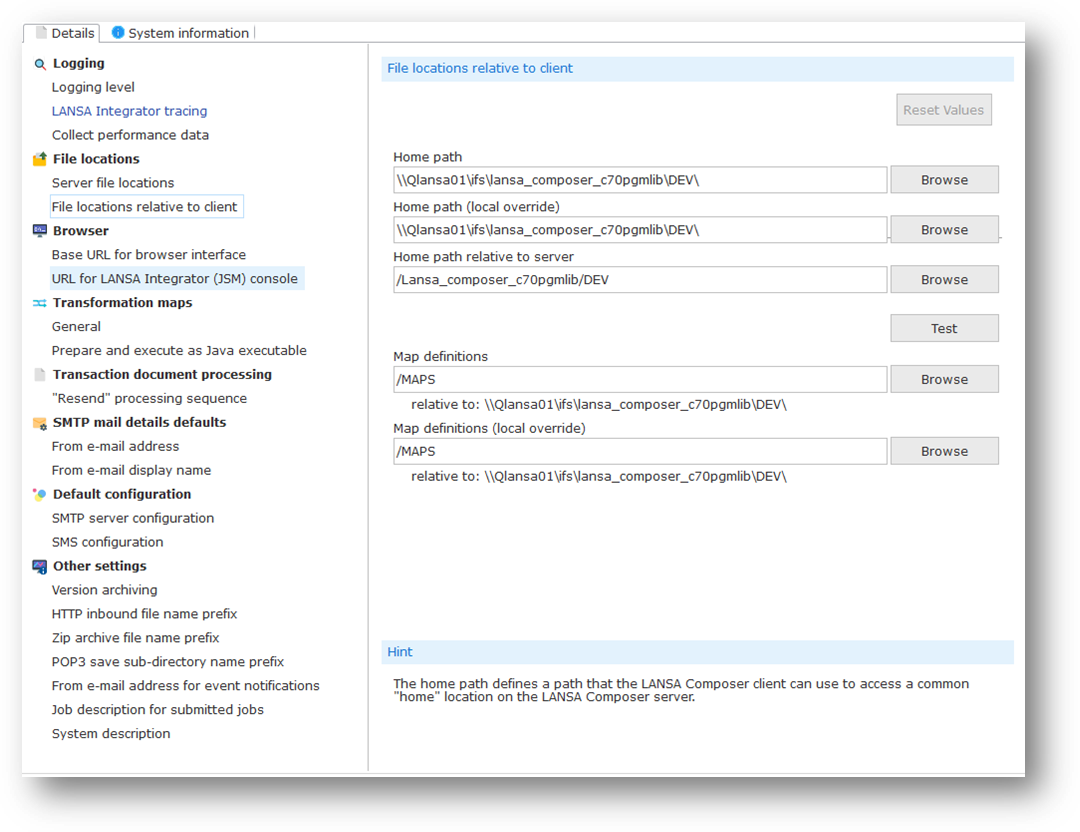
Home path
The home path defines a path that the LANSA Composer client can use to access a common "home" location on the LANSA Composer server. This value is used in the LANSA Composer client software for a number of operations, including for preparing Transformation Maps. (It is not used at run-time on the LANSA Composer server, however.)
Home path (local override)
This value is usually the same as the home path. It is provided purely to allow particular clients to use a different path to access the same location. For example, if different client computers use different drive mappings or access network locations using a different notation or node names, then specifying the local override can allow such clients still to work with the LANSA Composer files on the server.
Unlike the home path, this value is stored only on the client system and can be different on each client system. If you do not need to specify a different location, then do not do so.
Home path relative to server
The home path relative to the server should define the server path to the SAME location as specified by the home path. It should usually be the same value as the LANSA Composer files location specified in Server file locations. (This value only affects LANSA Composer client software functions – it is not used at run-time on the LANSA Composer server.)
The LANSA Composer client software uses this to convert paths between client-relative and server-relative form, where necessary. This permits, for example, direct opening from the client application of certain files whose paths are server-based, such as the body text file for an SMTP mail details configuration.
It is also used for other purposes in the LANSA Composer client software including as a default root or initial location for the Browse for Server Folder and Browse for Server File dialogs.
Example1 (for LANSA Composer on an IBM i server):
Home path relative to the client: \\qiseries\ifs
Home path relative to the server: /
Example2 (for LANSA Composer on an IBM i server):
Home path relative to the client: \\qiseries\ifs\LANSA_Composer_licpgmlib\lic
Home path relative to the server: / LANSA_Composer_licpgmlib/lic
Example3 (for LANSA Composer on a Windows server):
Home path relative to the client: \\server01\LCShare\Data
Home path relative to the server: C:\Program Files\LANSA Composer Server\Data
It is important for the correct operation of certain LANSA Composer client-side functionality that this does refer to the SAME location as specified by the home path. A Test button is provided that can run a simple test to verify that the home path and home path relative to server refer to the same location on the LANSA Composer server's file system.
Map definitions
Example : Map
LANSA Composer combines this value with the home path to determine the location of the Transformation Map definitions. The resulting path must exist on your application server.
Map definitions (local override)
Example : Map
This value is usually the same as the Map definitions. It is provided purely to allow particular clients to use a different path to access the same location. For example, if different client computers use different drive mappings or access network locations using a different notation or node names, then specifying the local override can allow such clients still to work with the LANSA Composer files on the server.
Unlike the Map definitions, this value is stored only on the client system and can be different on each client system. If you do not need to specify a different location, then do not do so.