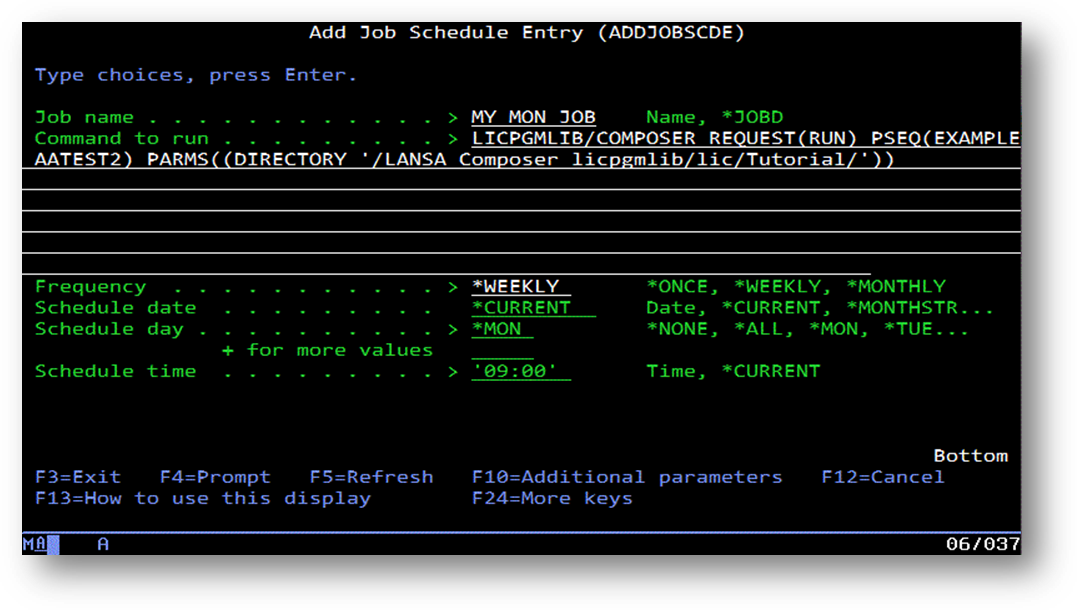Version 7.0
Version 7.0
The IBM i operating system comes with built-in job scheduling capabilities. Alternatively, many IBM i users implement third-party job scheduling software.
In either case, your job scheduling software will accept an IBM i command string that specifies the program or command that a scheduled job is to execute. So you can use LANSA Composer's COMPOSER command in your job scheduling software to schedule a Processing Sequence run.
For example, a command like this may be used to run the supplied EXAMPLE_AATEST2 Processing Sequence:
LICPGMLIB/COMPOSER REQUEST(RUN)
PSEQ(EXAMPLE_AATEST2)
PARMS((DIRECTORY '/LANSA_Composer_licpgmlib/lic/Tutorial/'))
Using the standard IBM i job scheduler, you could add a scheduled job named MY_MON_JOB to run this command every Monday at 9am. You do this using the Add Job Schedule Entry (ADDJOBSCDE) IBM i command: