
1. Using the LANSA Web Administrator, connect to the desired partition. (You must use the partition security officer profile when connecting to the IBM i.)
2. Select the Security menu and choose the Process Authentication option.
The Process Authentication dialog will list all processes requiring authentication.
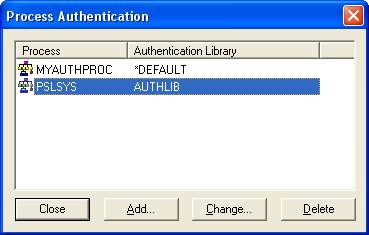
3. To add a new process, press the Add. . . button.
The Add Process dialog box is displayed.
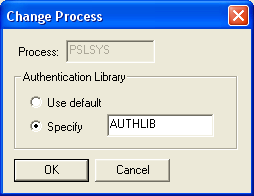
4. Enter the name of the process to be secured.
Use the default for the Authentication Library.
5. Press the OK button.
Go to Step 4. Register Web Users.