
This section shows you how to create an application used to maintain fields in a file. The application consists of a list of employees and fields showing employee details. You can limit the entries in the list by entering a partial surname. You can use the application to view and maintain the details of existing employees, to add new employees and to delete employee information.
You can also choose to create the application using templates as described in 2.6 Create Applications Using Templates.
In this instance, it is created manually to show you what is involved.
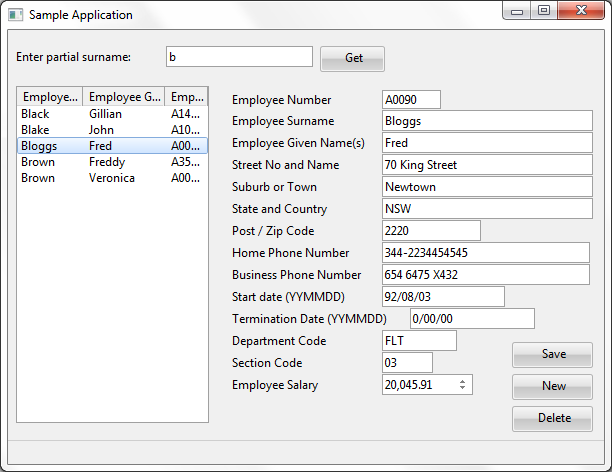
The application uses data from the Personnel System Demonstration PSLMST file which is part of the LANSA DEM partition.
If you want to create this application yourself, you need to create field PARTNAME which uses SURNAME as the reference field. The application is created in these steps: