
When a LANSA Object is compiled specific information is generated into the DLL. To ensure your Application has the correct information in the shipped DLLs:
1. Move your source code to the build machine.
2. The Partition Security Officer Profile is needed to set the DLL Version in the following step.
a. Open the Visual LANSA Options from the File Menu and select the Compile options.
b. Set the Product Version and File Version to appropriate values. The version information must be incremented for each Version or Patch delivered.
3. Compile all compilable Application objects for the first version of the Application. For subsequent versions and patches only modified objects are required to be compiled.
4. Build the Version or Patch in the Deployment Tool.
5. Distribute Installer files to end users for installation.
For patches you MUST change the version information in order to distribute an updated DLL in the Patch.
This is a Microsoft requirement as the change in version number triggers the patch builder to include the object.
One issue with this is that it is not obvious what has been deployed, even though you can see the version number in the Deployment Tool. To verify the contents of a Patch PRECISELY you must look at the patch with a Patch Viewer.
The DLL Version Information is set in the Visual LANSA Editor, like this:
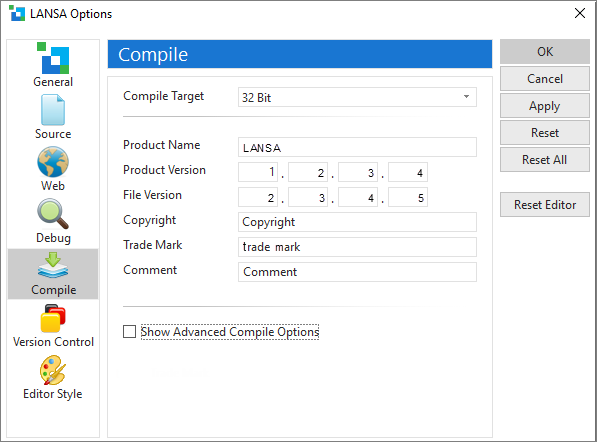
Once generated into the DLL, the information is visible in the DLL's property tab sheet labelled 'details' in Windows 7:
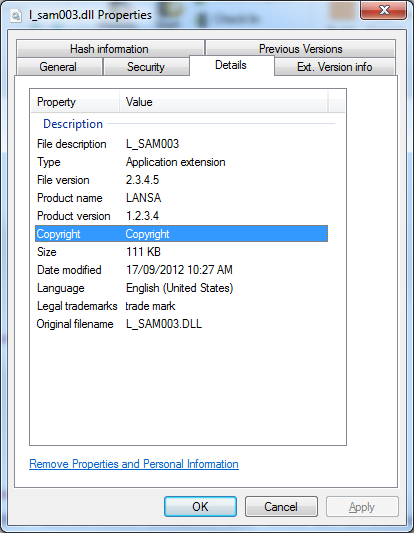
If you cannot see all the DLL Properties details you need to see, contact LANSA support for assistance.
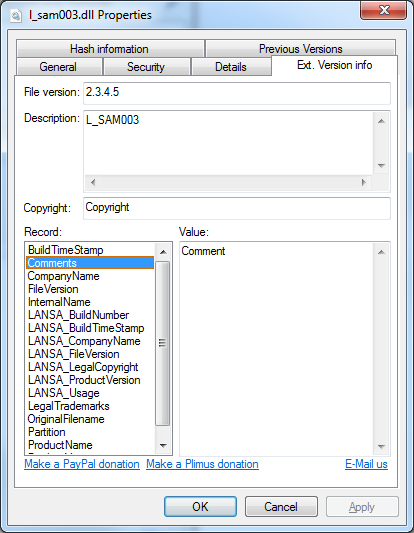
Refer to the Compile options in the Visual LANSA User Guide for more information.