You are here: Visual LANSA User Guide > 3. Standard Editor Tabs > 3.10 Details Tab > 3 10 1 Component Details Tabs
3.10.1 Component Details Tabs
When a component is open in the editor, you can use the Details tab to view or edit the properties, events and methods for the component currently being worked with. You can change the current component by selecting it from the dropdown list on the top of this tab or by selecting it in the 3.14 Outline Tab or in the 3.8 Design Tab.
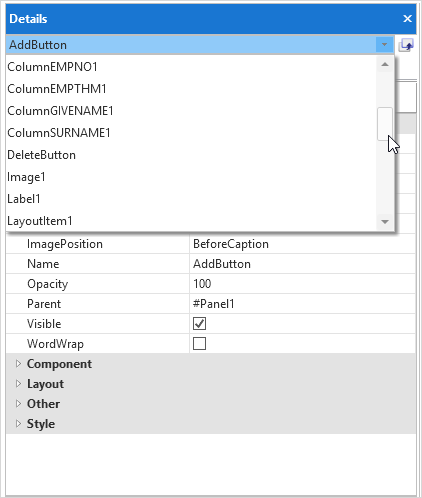
When you select a component (for instance a button on a form), the Details tab shows the properties, events and methods of the component.
When editing a component, the Details tab for components is divided into three tabs: