You are here: Visual LANSA User Guide > 3. Standard Editor Tabs > 3.10 Details Tab > 3.10.1 Component Details Tabs > Component Details - Methods tab
Component Details - Methods tab
The Details Methods tab is used to create and view methods for the component being edited.
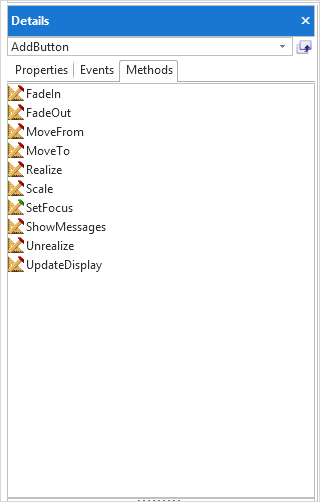
When you double-click on a method, a statement invoking this method is inserted into the source of your component in the position where the cursor is in the 3.20 Source Tab.
So if you double-click the MaximizeForm method for a form and your cursor is in the Click event of #PHBN_1, a statement invoking the MaximizeForm method of the form is inserted in the Click event:
EVTROUTINE HANDLING(#PHBN_2.Click)
INVOKE METHOD(#COM_OWNER.MaximizeForm)
ENDROUTINE