3.18 Repository Tab
The Repository tab is used to maintain objects in the current repository and all the objects within the active development partition.
The Repository tab can be displayed by pressing F8 or by using the View command on the ribbon.
Control over the appearance and location of the Repository tab is described in Setting up Your Workspace.
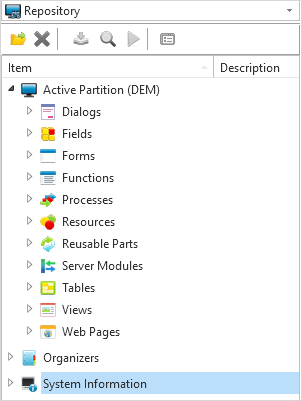
Repository Toolbar
|
|
Open |
Open selected object. |
|
|
Delete from Repository |
Delete selected object from the repository. |
|
|
Compile |
Compile selected executable object. |
|
|
Debug |
Debug selected executable object. |
|
|
Execute |
Execute selected executable object. |
|
|
Change current view |
Toggles the display of the Repository tab contents between alphabetic grouping, grouping in dropdown and all objects. Only applies when a specific object type (not the whole repository) is selected. . |





