You are here: Visual LANSA User Guide > 1. Getting Started with Visual LANSA > 1.5 Setting up Your Workspace > 1.5.2 Using Tabs > Can't Find a Tab?
Can't Find a Tab?
If you have moved your tabs around and can't see the tab you want, the easiest way to display it is by selecting it from the Tabs drop-down on the ribbon.
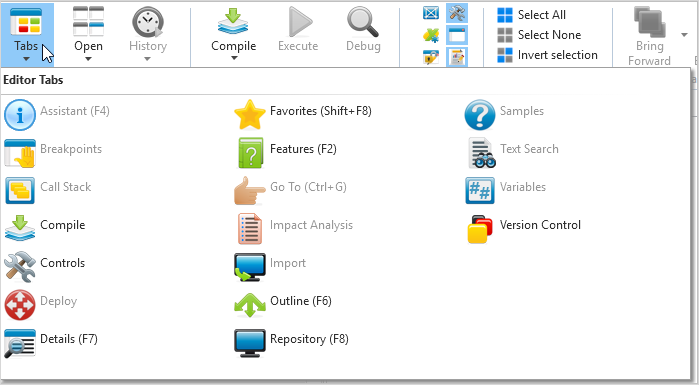
If you wish to return to the shipped default settings, use the Reset Editor button in the LANSA Options dialog.