You are here: Visual LANSA User Guide > 1. Getting Started with Visual LANSA > 1.5 Setting up Your Workspace > 1.5.2 Using Tabs > Docking and Undocking Tabs
Docking and Undocking Tabs
You can move tabs from the left (the default) to the right of the LANSA Editor's window, or you can undock them so that they float over the top of the open window.
To undock an individual tab:
- If you are using the Navigator tab style, double click on the title bar to undock a tab, drag it to wherever you want it to go. If you move it near to the edge of the window, it will automatically dock there.
- If you are using the Standard tab style, grab the docking bar with your mouse and drag it away from its current position.
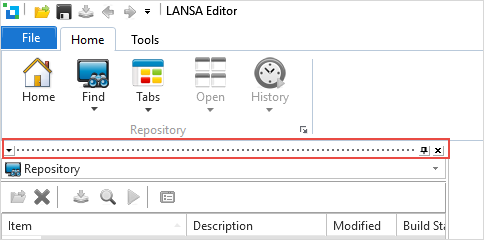
While a tab is undocked, it can be displayed as a completely separate window floating over top of the editor. You can resize this window to display more information and you can close it and then re-display it.
To dock a tab back to the main Editor window, double click on its Title bar to return it where it came from.
To dock it in another position, drag it to the left, right or bottom of the main window and use the docking guide diamond or the guide arrows to position the tab:

