You are here: Visual LANSA User Guide > 1. Getting Started with Visual LANSA > 1.5 Setting up Your Workspace > 1.5.1 Editor Options > Editor Style
Editor Style
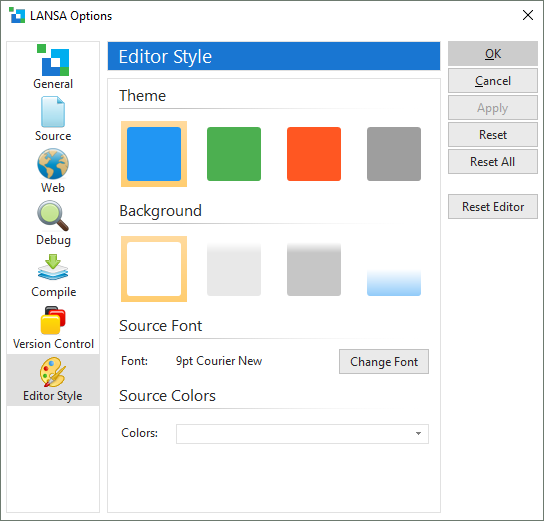
Choose the colors and fonts used in the editor.