3.20.5 Assistant Tab
The purpose of the Assistant tab is to help you specify complex commands while working within the 3.20 Source Tab.
The Assistant helps you to enter new commands and to work with existing RDML/X commands with 3.20.4 Auto Complete helping you to speedily specify simple commands.
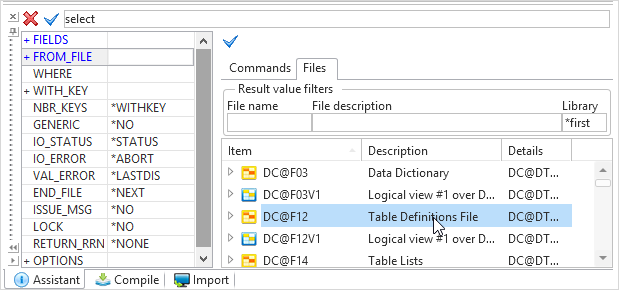
The Assistant tab shows a structured view of a command's parameters and values. Refer to List of Commands, Specify Parameters, The Last Saved Command and Specify Attribute Values for Parameters.
The Assistant can be displayed by pressing F4 when focus is placed on a command in the Source tab. The contents of the tab are automatically updated based on the command that has focus.
Control over the appearance and location of the Command Assistant tab is described in Setting up Your Workspace.