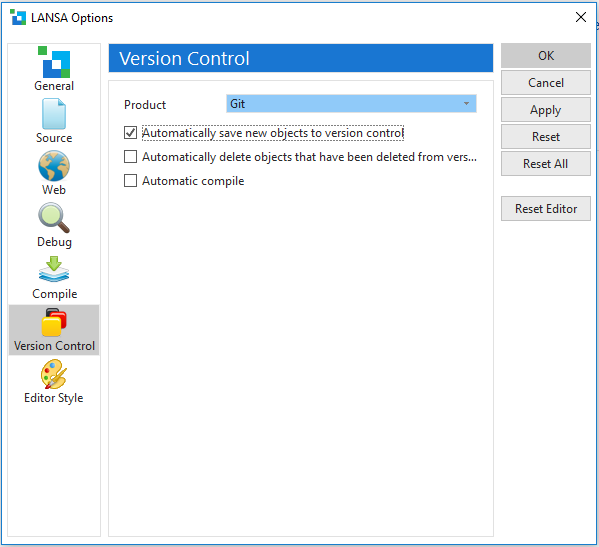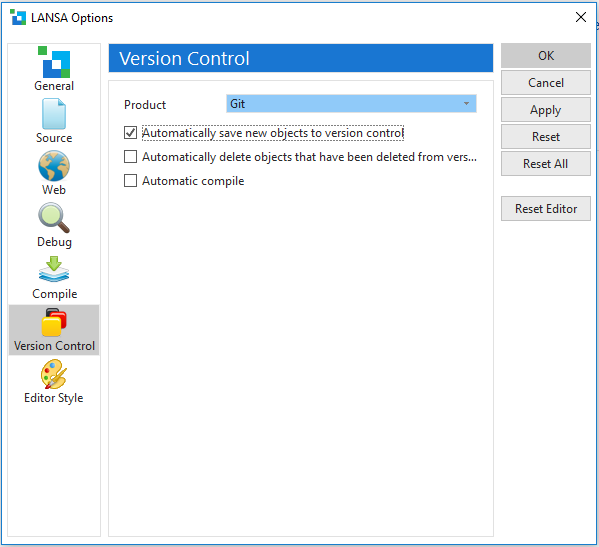|
Automatically save new objects to version control
|
When new objects are created in Visual LANSA, automatically create a YAML file thus placing the object under version control. If not enabled, the object's version control status is shown as Repository Only.
|
|
Automatically delete objects that have been deleted from version control
|
When the object is deleted from within the version control product, automatically delete the object from the Visual LANSA repository. If not enabled, the object will remain in the Visual LANSA repository and the object's version control status is shown as Repository Only.
|
|
Automatic compile
|
When an object is updated from version control, it is automatically compiled. This option is only recommended for build machines Windows Build Machine.
Note: The compile results are currently not shown in the Compile panel (this feature will be added in a later version). The following options are available to determine if any objects have failed to compile:
- If a list is used to group all objects used in the application, you can order this list by the "Build Status" column.
- Use the Repository Find feature to locate objects with a particular compile status.
|