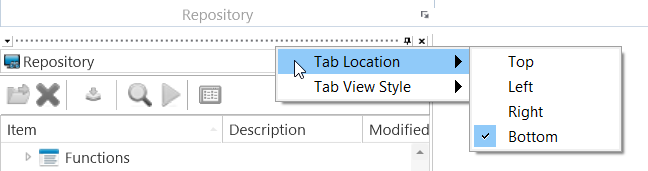You are here: Visual LANSA User Guide > 1. Getting Started with Visual LANSA > 1.5 Setting up Your Workspace > 1.5.2 Using Tabs > Change Tab Locations
Change Tab Locations
When using the Standard tabs, you can specify the position of the tab labels by right-clicking on a tab to open a pop-up menu: