You are here: Visual LANSA User Guide > 4. Editor Features > 4.4 Version Control > 4.4.5 Version Control – Git Integration > Git Repository > Create a Git Repository
Create a Git Repository
- Display the Version Control tab.
- Right click on the folder that is to be the root folder of the Git repository
- Select Version Control/Create Git Repository. The following dialog will be displayed:
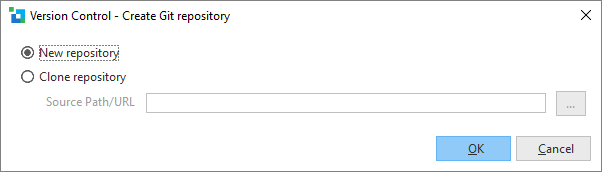
|