You are here: Visual LANSA User Guide > 4. Editor Features > 4.4 Version Control > 4.4.5 Version Control – Git Integration > Git Actions on Objects > Commit
Commit
Record changes to the Git repository. To commit objects, select the objects and press  in the view's toolbar or right click and select Version Control->Commit.
in the view's toolbar or right click and select Version Control->Commit.
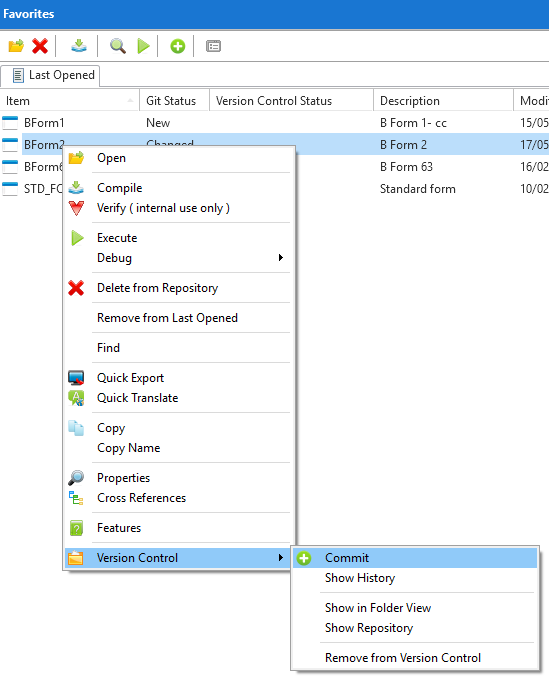
When commit is selected, the Commit dialog is displayed:
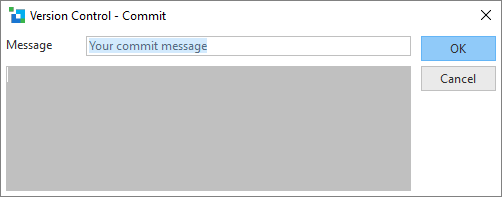
Message – The message logged with the commit.
When <OK> is processed, the output from the Git command is shown in the text box.