
API configuration is associated with a project, so you need to create a project and enable the Google Translate API for that project.
To create a new project, click on the Select a Project dropdown.
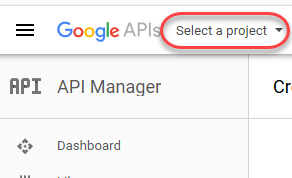
You will be presented with a Select Project dialog box, click on the + sign:
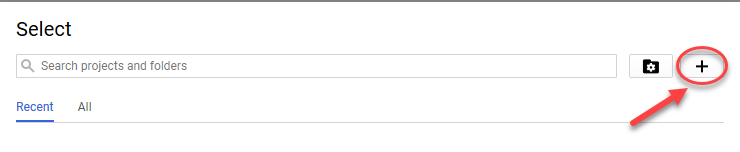
You will now see the New Project screen.
Fill up the Project Name (for example, TestProject), then click the Create button.
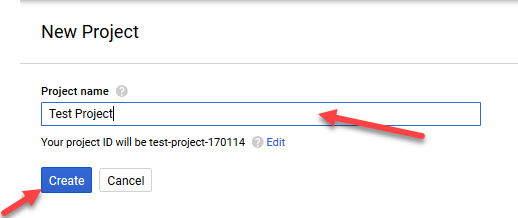
You will now be back on the main console screen.
Click once more on the Select Project dropdown.
You will be presented with a Select Project dialog, this now you should see your newly created project (e.g. TestProject) there.
Select that project.
Next: Enable the Translate API