
In the event that you want two listeners (the default plus an additional listener) for the same LANSA system, you need to create a second configuration.
A reason why you may want a second listener is if you want to have some clients connect on an encrypted port while others connect without encryption.
If you do use two listeners, you must upgrade the additional listener manually as described in 6.1.2 Upgrade an Additional Listener.
To have two listeners for the same LANSA system, follow these steps:
1. Create a new configuration library to store the second listener's configuration object (e.g. NEWCFGLIB).
2. Create a copy of data area LCOA01 in the new configuration library.
3. Run the command (shipped in your LANSA program library):
LCOAINST REQUEST(INSTALL) LIB(PPPPPPPPPP)
where PPPPPPPPPP is the name of the new configuration library (for example, NEWCFGLIB).
4. Press the Enter key once and you will be prompted for additional command parameters.
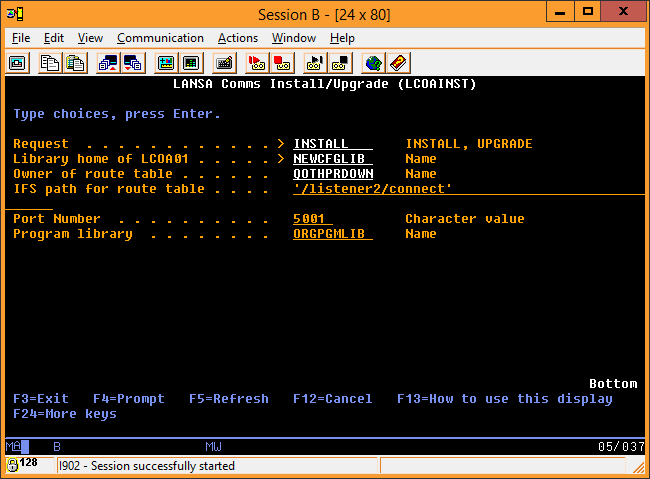
Enter the following required parameters:
|
Owner of route table: |
The owner of the LANSA communications routing table. |
|
IFS path for route table: |
The IFS path for the routing table. |
|
Port Number: |
The TCP port for the additional listener. |
|
Program Library: |
The program library of the LANSA system. (This should be different from the new configuration library.) |
If the values prompted are correct, press the Enter key once. If you have changed your LANSA configuration since you installed or upgraded your LANSA system, you may want to enter your current values before you press the Enter key. This command creates a new routing table with default content.
5. Set your new configuration library as the current library for the job you are currently running. Use the IBM i command CHGCURLIB for this purpose.
6. Edit the LANSA communications definitions (i.e. configuration item COMMS_DEFINITIONS). The message at the bottom of the screen informs you which configuration object is being changed. Confirm that the configuration object locked is the one from your new configuration library.
7. Change the prefix for the session's job name. This is not mandatory but will help you identify session jobs started by this listener instance.
8. Change the user queue for session jobs. This qualified name must be unique for all listeners on the same machine.
9. Change the user profile under which the second listener will run so that the new configuration library is its current library. This will ensure that the LANSA Communication Extensions configuration is retrieved from the new configuration library and not from the LANSA program library.
10.User profiles connecting to the second listener should also have the new configuration library as their current library.
11.Submit the second listener job. Use the USER parameter of the SBMJOB command to nominate the user profile you created in step 9.