
To start the LANSA Communications Administrator, select the Communications Administrator icon from the LANSA Program Group.
To use LANSA Communication Extensions, it is necessary to define the route of each of the host or hosts to which you wish to be connected. You start this task from the Administrator's main window.
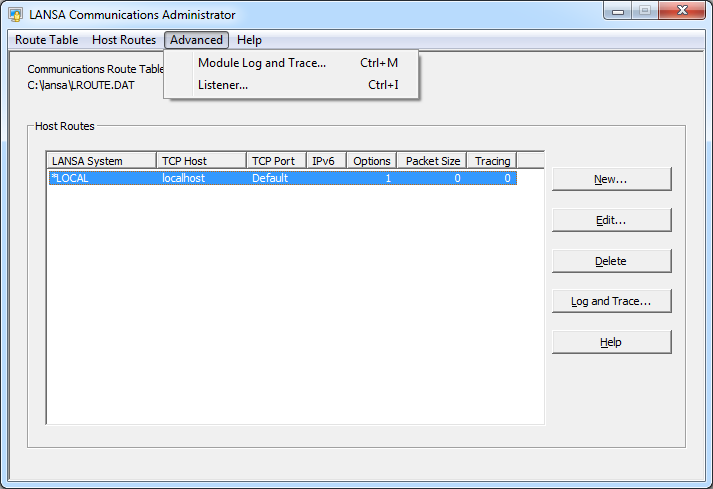
Host Routes
The Administrator's main window lists the Host Routes that have been set up or, if this is a new LANSA installation, the default Host Route.
To add a new Host Route or to modify an existing Host Route press the appropriate button as described below:
Communications Route Table Name
This is the name of the Route Table used.
New button
To open the Host Route Information window to add a new host or route as described in 2.2 Add or Change a Host Route.
Edit button
Highlight the route to be changed and press the Edit button. Go to 2.2 Add or Change a Host Route for details.
Delete button
Highlight the host or route you wish to delete and press the Delete button.
Log and Trace...
How you instigate logging and tracing will depend on the element you wish to log or trace. It will be either a:
or: