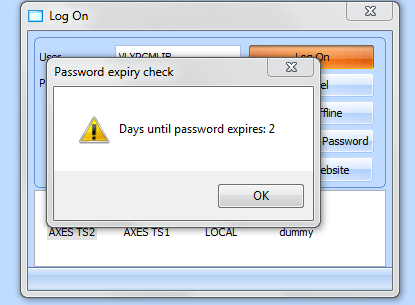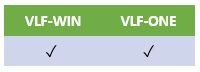
Before you enable password expiry checking, you need to specify the IBM i server to connect to for password expiry checks and/or password change requests In the Server Details tab.
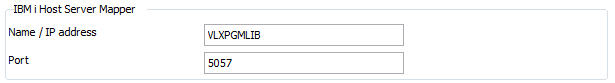
Specify these details:
|
Name / IP address |
Name or IP address of the IBM i Server Mapper. Supports full 40 character long IPV6 type addresses. |
|
Port |
Port of the IBM i Server Mapper to connect to. Defaults to IBM default. |
To enable password expiry checking:
|
In VLF-WIN
|
|
|
In VLF-ONE
|
|
During log on, when remote server password checking is enabled, the Framework checks the expiry date of the password of the user logging on and compares it with the current date. If the difference is less or equal than the specified value in Warn before (days) a warning is issued.
For example: