
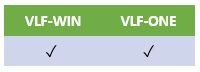
Use this tab to specify user administration settings for the Framework.
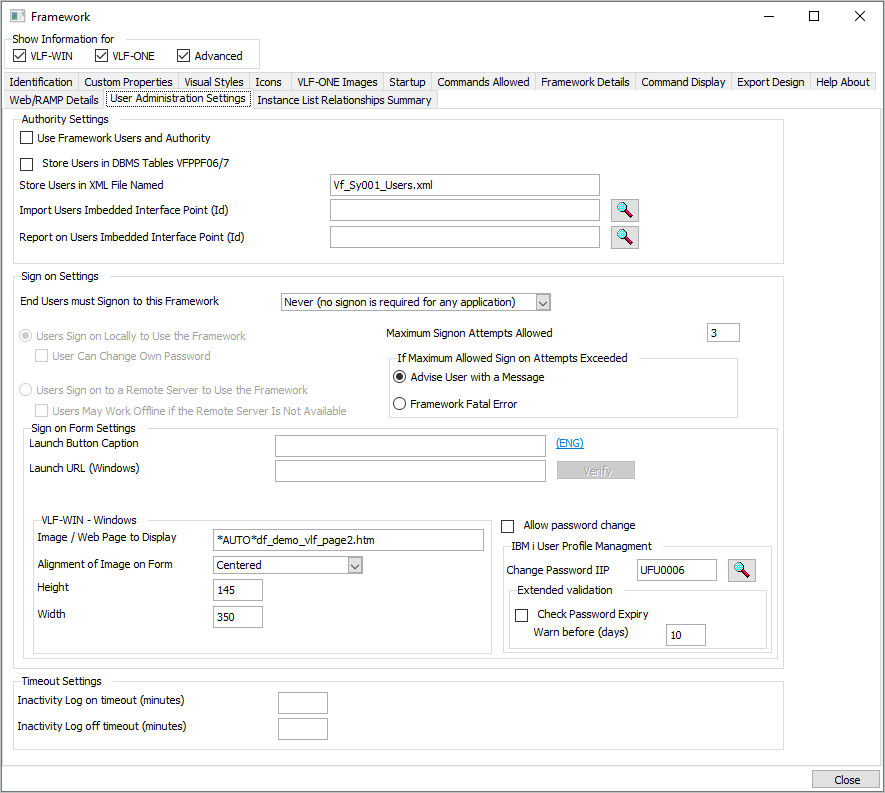
Allow Remote Server Password Change
End-users Must Sign on to this Framework
Image / Web Page to Display on Form
Import Users Imbedded Interface Point
Maximum Signon Attempts Allowed
Report on Users - Imbedded Interface Point (Id)
Store Users in XML File and Store users in DBMS Tables VFPPF06/07
Use Framework Users and Authority
Users May Work Offline if the Remote Server Is Not Available
Users Sign on Locally to Use the Framework
Users Sign on to a Remote Server to Use the Framework
See also: