
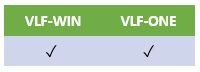
In VLF-WIN Framework security is activated using the (Framework) menu, (Properties...) option on the User Administration Settings tab.
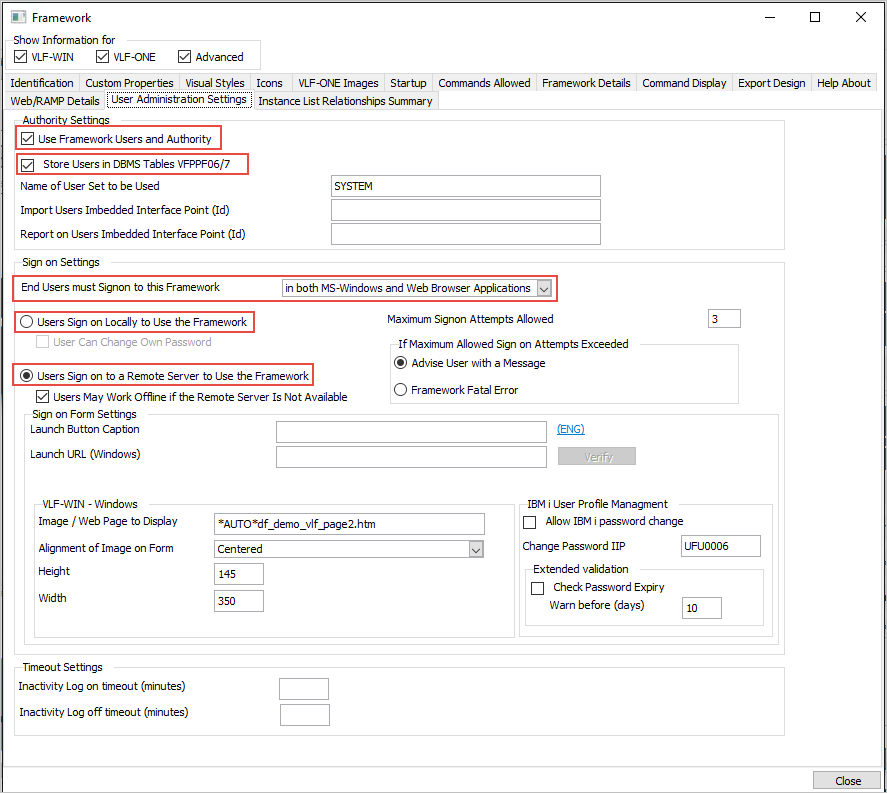
In VLF-ONE Framework security is activated programmatically in your server-side component which validates user sign-ons:
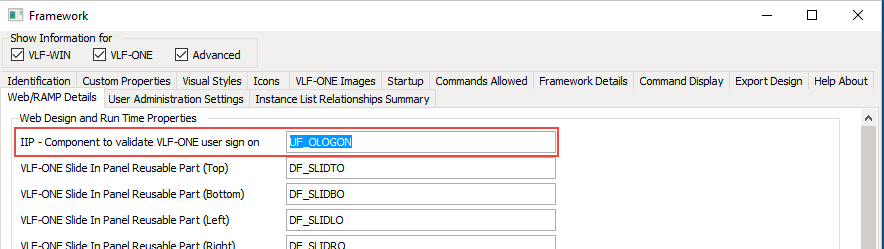
In your copy of UF_OLOGON (see Getting ready for deployment in VLF-ONE), change the CheckUserCredentials method to return #UseFrameworkObjectAuthority as True.
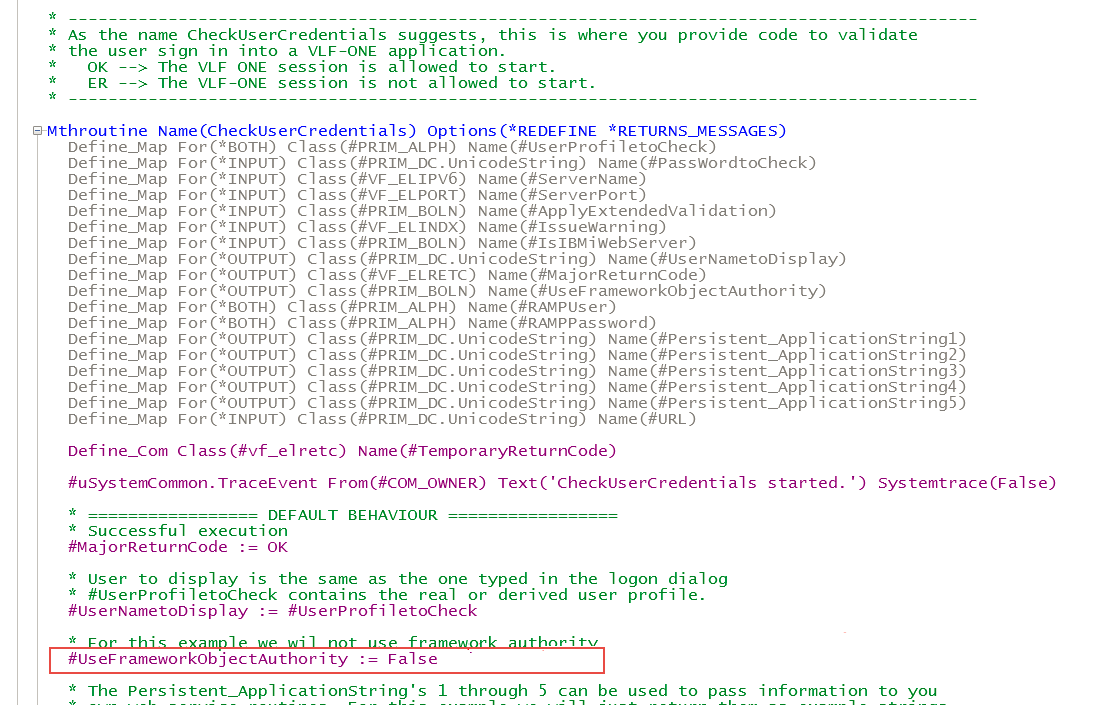
If you want to access VLF-ONE’s users via VLF-WIN, select the Store Users in DBMS Tables VFPPF06/7 in the User Administration Settings tab.