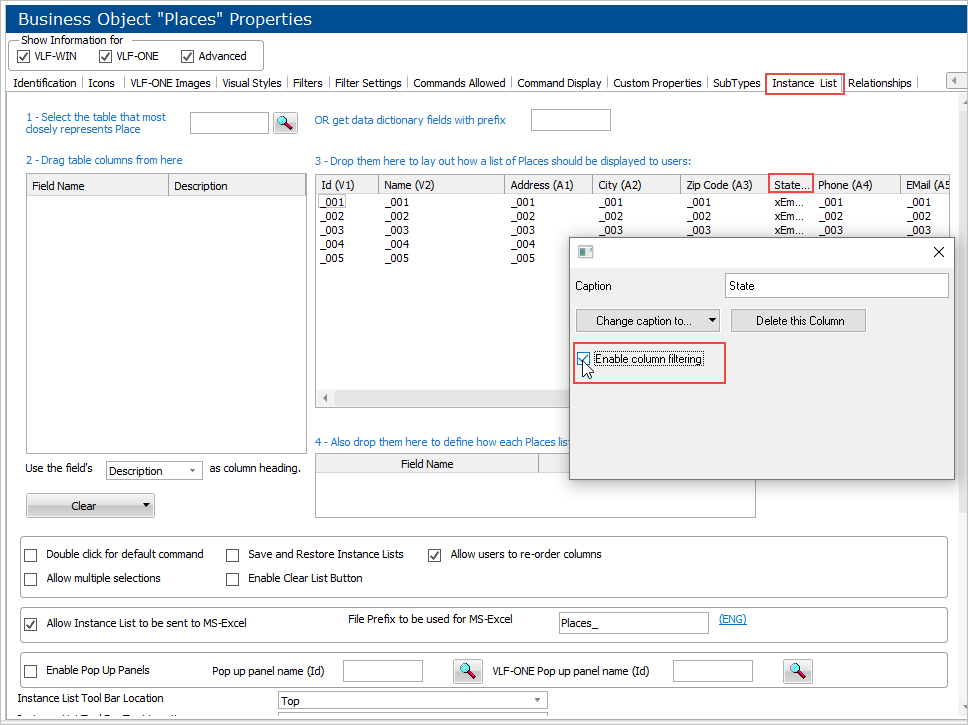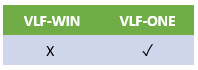
Column Filtering can be enabled for individual instance list columns. When it is enabled, an icon appears in the column heading like this:
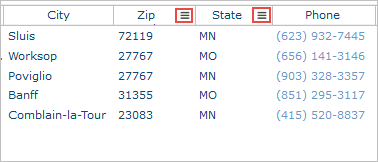
When the user clicks on the icon, a list of all the possible values in the column is shown. The user can select values in the list, and the instance list will reflect the values they have selected.
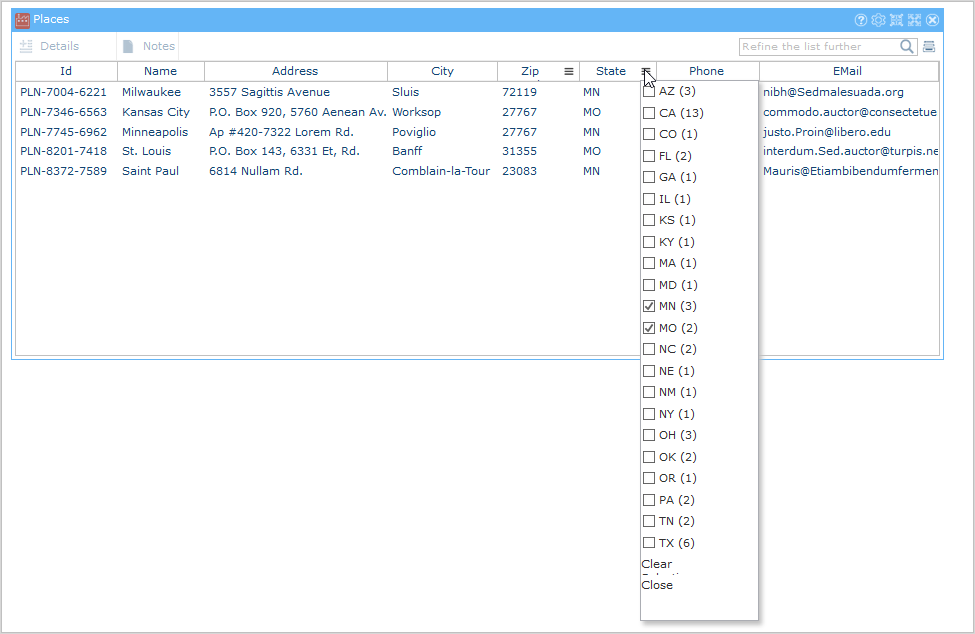
To enable the feature, use the Enable Column Filtering option on the instance list column properties dialog: