
When used on phones or tablets, VLF-ONE applications are intended to be launched from the homepage (or equivalent) as 'applications' so that the browser's navigation bar, etc. are not visible. See VLF-ONE applications are Single Page Applications (SPAs).
When using the Developer's Workbench to launch test sized applications in a specific device mode, we strongly recommend that you use Google Chrome and that you do not use Internet Explorer.
For use on phones or tablets on LANSA V14SP1, you need to edit your VLF-ONE entry point HTML page so that it cannot be scaled. This is done by locating your entry point web page, say MY_OEXEC.HTML in your LANSA partition's x_ppp/web/vl folder, then adding this option:
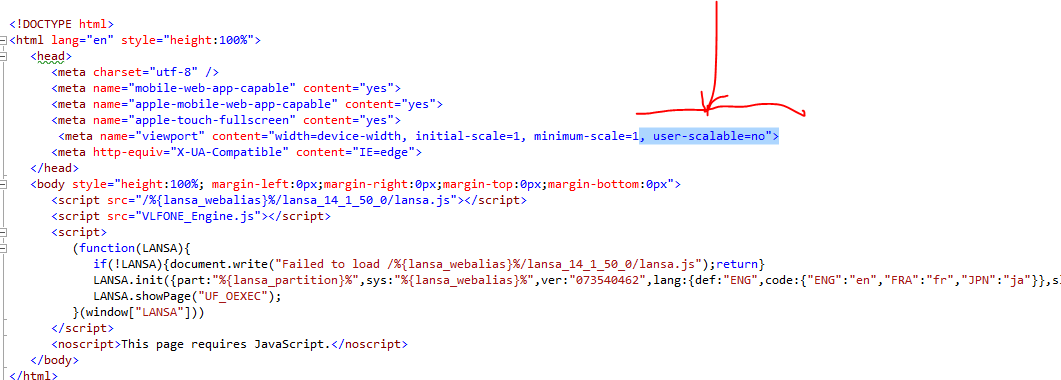
Note: If you recompile your entry point web page, you lose these changes.
Also see Shortcuts for Launching VLF-ONE Applications.