
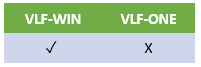
When you select this option the user can work offline and without entering a password. The Work Offline button in the Connect dialog box will be enabled for this user.
Do not select this option if you want to validate the user profile and password of the users before allowing them access to the applications in the Framework.
Note that for users working in Design mode this option is always enabled.
This property is in the Framework User Administration Settings tab.