
To specify the objects that are to be contained within an abstraction, select its shape and:
The Specify Abstraction Objects window is displayed:
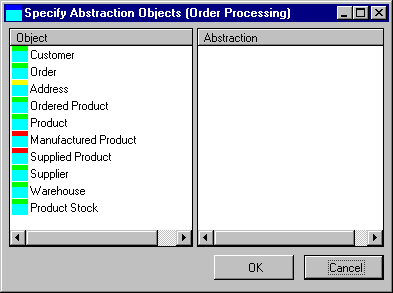
To add objects to the abstraction, double-click their entries in the left-hand Object list or drag-and-drop them into the right-hand Abstraction list. As objects are added to the Abstraction list, they are removed from the Object list. Alternatively, you can use 8.3.5 Another Way to Add Objects to an Abstraction.
To remove objects from an abstraction, double-click their entries in the Abstraction list or drag-and-drop them into the Object list. As objects are removed from the Abstraction list, they are added to the Object list. Alternatively, you can use 8.3.6 Another Way to Remove Entities from an Abstraction.
Click OK to update the abstraction. The Abstraction's diagram shape will be updated appropriately.
Click the Cancel button if you do not wish to specify objects for the abstraction.