
As well as being able to specify objects for an abstraction as described in 8.3.4 Specify Abstraction Objects, you can do so by interacting with the diagram alone.
In the following example, the Customer, Order and Ordered Product entities are about to be added to the Order Processing abstraction.
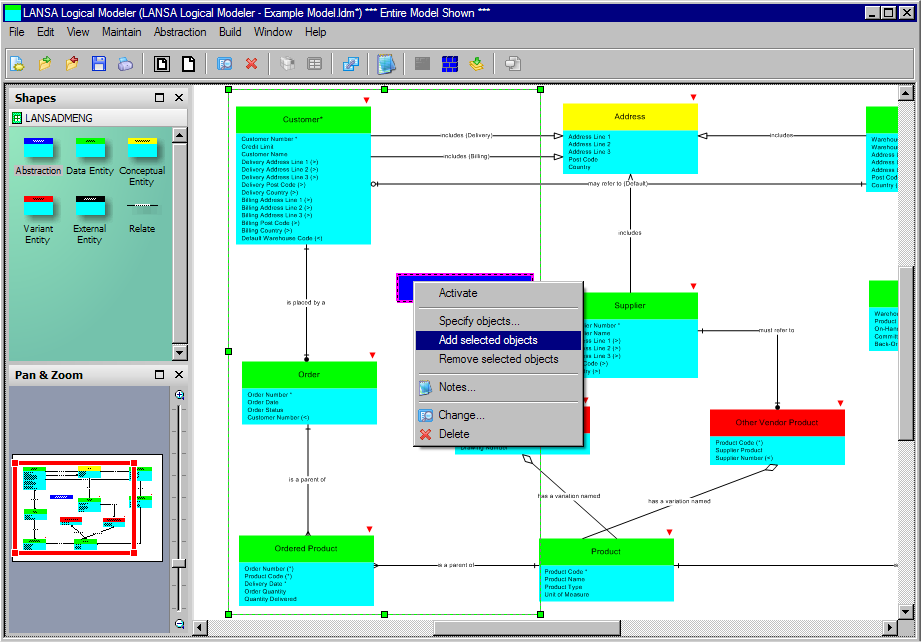
To add objects to an abstraction:
1. Select its shape on the model diagram.
2. Hold down the shift key and select all entities and abstractions that you wish to add to the abstraction.
3. Once you have selected all objects to be added:
The abstraction shape will be updated with the name of the entities and abstractions you have added to it.
Note that any entities or abstractions created are automatically added to the active abstraction. Refer to 8.3.7 Activate an Abstraction for how to activate an abstraction.
Note also that this method of adding objects to an abstraction cannot be used if the abstraction is currently active. Instead, use the Specify Objects… command from the abstraction's context menu (i.e. right-click with the mouse).