
配列とは異なり、コレクションでは索引によるキーは必要ありません。この例では、従業員のコレクションは番号ではなく#Surnameフィールドがキーになっている点を除くと例1と同じです。
従業員の名前を入力し、保存ボタンをクリックすると、従業員名がコレクションに保存されます。

表示ボタンをクリックすると、コレクションに入力されたすべての従業員がメッセージ・ボックスに表示されます。
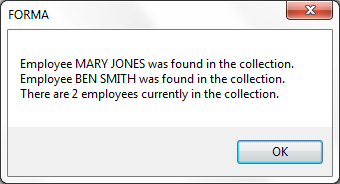
コレクションのキーは、#SurNameで一意であるため、重複する名前はコレクション内の既存のアイテムを更新します。
コレクションの定義
従業員名を保存するコレクションは、以下のように定義されます。
Define_Com Class(#Prim_kCol<#GiveName #SurName>) Name(#Employee)
例2:索引によるキーが必要ないコレクション
コレクションへのアイテムの追加
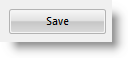
従業員の名前全体をコレクションに保存するコードは、保存ボタンのClickイベントに置かれます。
Set Com(#Employee<#SurName>) Value(#GiveName)
上の例では、コレクションは#Surnameフィールドでキーが付けられているので、例1のように次の使用可能なコレクション・アイテムのキーを計算する必要がありません。
例2:索引によるキーが必要ないコレクション
コレクション・アイテムの操作
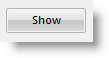
コレクション内の各アイテムには、For/EndForループを使用してアクセスします。
表示ボタンのClickイベントは、各従業員の#GiveNameと#Surnameの値をメッセージ・ボックスに取得するFor/EndForループを使用してコレクション内の各エントリーの参照を繰り返します。
For Each(#Employee_GiveName) In(#Employee) Key(#Employee_SurName)
Use Builtin(MESSAGE_BOX_ADD) With_Args('Employee' #EMPLOYEE_GIVENAME.VALUE #EMPLOYEE_SURNAME.VALUE 'was found in the collection.')
Endfor
上の例では、以下のことに注意してください。
例2:索引によるキーが必要ないコレクション
コレクションの例2のソース・コード
コレクションの作成方法を見るには、このソースをコピーしてフォームに貼り付け、フォームをコンパイルして実行してください。
Function Options(*DIRECT)
Begin_Com Role(*EXTENDS #PRIM_FORM) Clientheight(124) Clientwidth(363) Height(151) Left(269) Top(185) Visualstyle(#VS_NORM) Width(371)
* Using a Keyed Collection (PRIM_KCOL) as a keyed array.
* Define the keyed collection to be used to store employee names.
* The collection is named #Employee.
* It collects an employee's #GiveName (given or first name).
* It is uniquely keyed an employee's #SurName (last name or surname).
Define_Com Class(#Prim_kCol<#GiveName #SurName>) Name(#Employee)
* Define the form.
* Field #GIVENAME allows the employee's given/first name to be input.
* Field #SURNAME allows the employee's last or surname to be input.
* Button #PHBN_SAVE saves employee names into the collection.
* Button #PHBN_SHOW shows the details of all the employees in the collection.
Define_Com Class(#GiveName.Visual) Name(#GiveName) Displayposition(2) Height(19) Left(16) Parent(#COM_OWNER) Tabposition(1) Top(16) Width(329)
Define_Com Class(#SurName.Visual) Name(#SurName) Displayposition(1) Height(19) Left(16) Parent(#COM_OWNER) Tabposition(2) Top(40) Width(329)
Define_Com Class(#PRIM_PHBN) Name(#PHBN_SAVE) Buttondefault(True) Caption('Save ') Displayposition(3) Left(152) Parent(#COM_OWNER) Tabposition(3) Top(80) Width(97)
Define_Com Class(#PRIM_PHBN) Name(#PHBN_SHOW) Caption('Show ') Displayposition(4) Left(264) Parent(#COM_OWNER) Tabposition(4) Top(80)
* -------------------------------------------------------------------------
* #PHBN_SAVE.Click :Save the detail on an employee in the keyed collection
* -------------------------------------------------------------------------
Evtroutine Handling(#PHBN_SAVE.Click)
* Save the employee's name into the keyed collection.
* The collection is uniquely keyed by #SurName so a duplicate
* name will update the existing item in the collection.Try putting
* in 2 employees with the same surname (eg:JONES).
Set Com(#Employee<#SurName>) Value(#GiveName)
* Clear the name fields ready for input of the next name
* and reset the focus to the first name field
Change Field(#GIVENAME #SURNAME) To(*NULL)
Invoke Method(#GiveName.SetFocus)
Endroutine
* -------------------------------------------------------------
* #PHBN_SHOW.Click :Build a message of all the employees saved
* -------------------------------------------------------------
Evtroutine Handling(#PHBN_SHOW.Click)
* Iterate through the collection referencing each entry in the
* collection as an object by using a for / end for loop.
For Each(#Employee_GiveName) In(#Employee) Key(#Employee_SurName)
Use Builtin(MESSAGE_BOX_ADD) With_Args('Employee' #EMPLOYEE_GIVENAME.VALUE #EMPLOYEE_SURNAME.VALUE 'was found in the collection.')
Endfor
* Show the employee count and final results
Use Builtin(MESSAGE_BOX_ADD) With_Args('There are' #EMPLOYEE.ITEMCOUNT 'employees currently in the collection.')
Use Builtin(MESSAGE_BOX_SHOW) With_Args(OK OK INFO *COMPONENT)
Endroutine
End_Com
例2:索引によるキーが必要ないコレクション