 Version 7.0
Version 7.0
You will use the same interface whether you are defining an Export List or simply selecting items for an impromptu export.
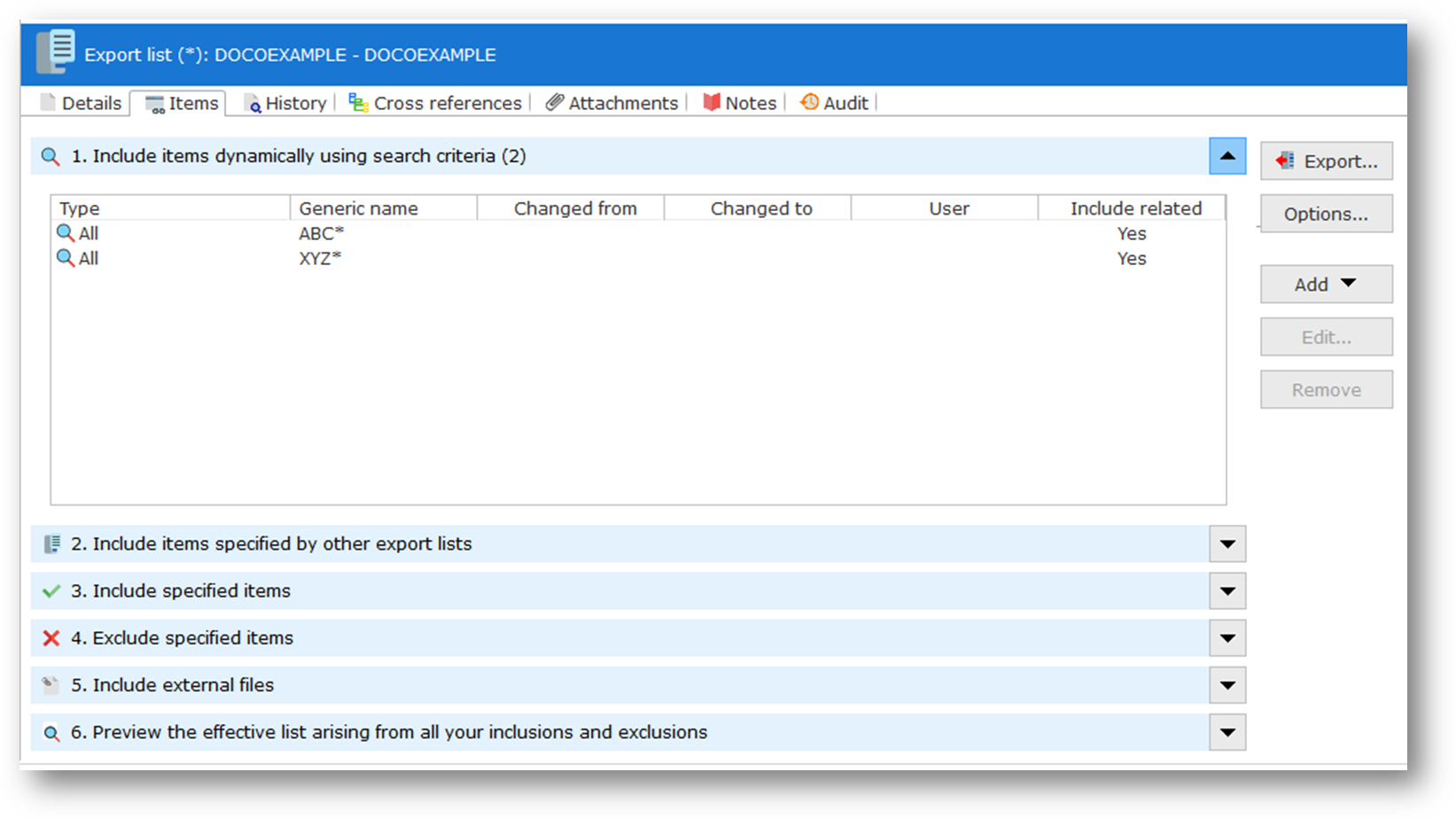
There are six sections shown. You can collapse/expand the sections by clicking the button at the right of the title bar for each section.
You can select items to be specified using the options on this dialog:
1. Include items dynamically using search criteria
2. Include items specified by other export lists
You can include non LANSA Composer files such as XML, XSD, text and image files. For information refer to:
For a preview of items that would be selected based in your current selections you can use:
6. Preview the list arising from all your inclusions and exclusions
When you have completed your selections, click the Save button <<where is it???>> (or type Ctrl+S) to save the Export List (you can do this even when you started out creating an impromptu export). Click the Export button to proceed with the export.