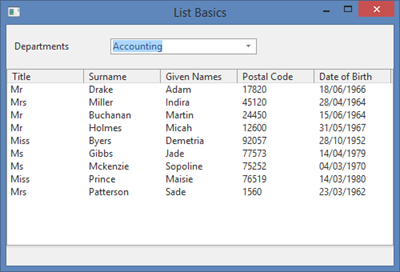FRM055A - List Component Basics – Part A
Objectives
- To learn how to use a combo box and list view to show lists of data.
- To learn how to use the SELECT command to read multiple records from a table.
- To learn how to add entries to a list using the ADD_ENTRY command.
- To learn about list properties and how lists can be made to interact with on another.
- To create a form that displays departments in combo boxes and employee data in a list view.
- To show how to use Themes to change the appearance of forms and their components.
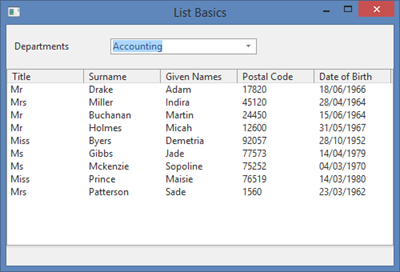
- The completed form loads departments into a combo box and populates a list view with employees for the current department.
- When a new department is selected, the employee list view is cleared and repopulated.
To achieve these objectives, you must complete the following:
Step 1. Create a Simple List
Step 2. Select Data to Fill the List
Step 3. Add a Second List
Step 4. Fill the Employees Lists
Step 5. Make List View Columns Sortable
Step 6. Change Appearance of the Form
Summary
Before You Begin