You are here: Visual LANSA User Guide > 2. Editing Objects > 2.4 Functions > 2 4 4 Function Screen Designer
2.4.4 Function Screen Designer
|
|
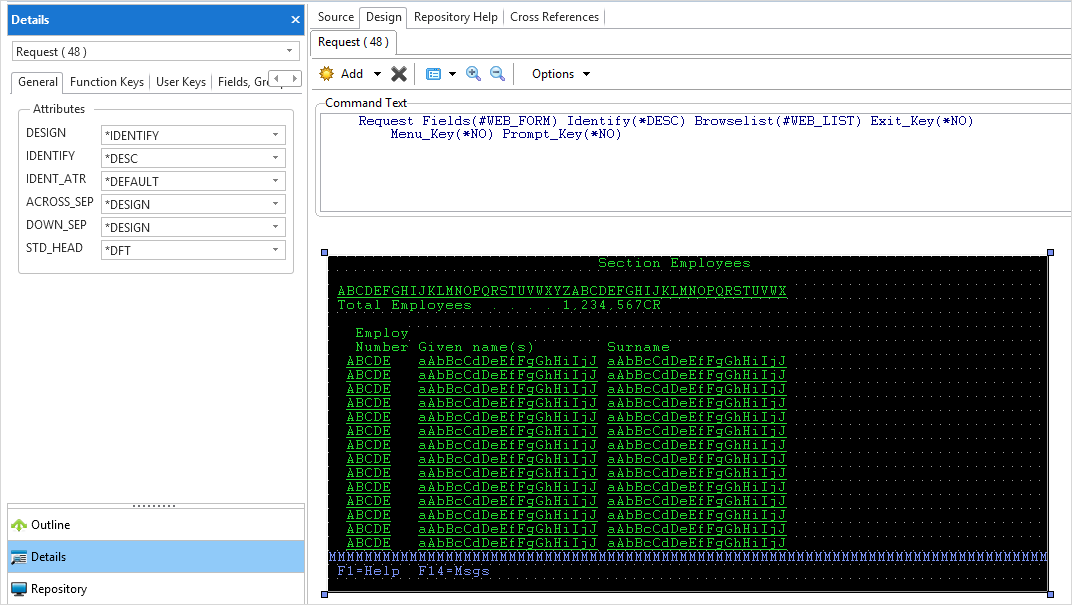
The Design tab folder shows what the function you are working with will look like at execution time. The tab folder contains a tab for every REQUEST, DISPLAY and POP_UP command in the function with a tab folder grouping all report commands used in the function.
If the function includes any report definitions, a single Report tab allows the report format (including DEF_HEAD, DEF_LINE, DEF_BREAK and DEF_FOOT commands) to be reviewed. Multiple reports can be reviewed from this tab.