 Version 7.0
Version 7.0
This activity creates a processing sequence completion log entry.
It is very similar to the LOGUSERINFO activity, but offers the additional feature that the log entry created by this activity will be visible in Processing Sequence run history lists displayed in LANSA Composer, including the Process Monitor and the Process Monitor page of the Management Console.
For example, as shown below, the DEM_ORDER_RCV processing sequence used this activity to signify that it received one or more orders:
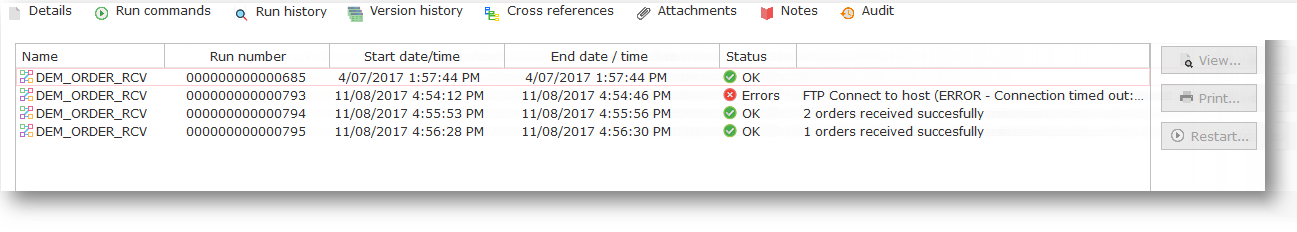
You may use LOGCOMPLETION more than once in your Processing Sequence, and all the messages will be available in the Processing Sequence Log, but only the last logged completion message will be shown in the run history lists.
INPUT Parameters:
LOGSTEP: Required
This parameter must specify the completion message that is to be logged. This is the short text that is usually shown at the left of each log entry when you display or print a Processing Sequence log.
The text may contain embedded references to processing sequence variables (eg: &myvar) and/or built-in variables (eg: *tradingpartner) that will be replaced by the current variable values. Refer to the description of the SUBSTITUTE_VAR activity for a complete description of the rules that apply with respect to variable substitution.
LOGTEXT: Optional *
This parameter specifies secondary or extended text. The activity will use a maximum of 512 characters, but, in any event, you should usually specify considerably less than this. This is the longer text that is usually shown at the right of each log entry when you display or print a Processing Sequence log.
The text may contain embedded references to processing sequence variables (eg: &myvar) and/or built-in variables (eg: *tradingpartner) that will be replaced by the current variable values. Refer to the description of the SUBSTITUTE_VAR activity for a complete description of the rules that apply with respect to variable substitution.
LOGEXTRA: Optional
May specify additional information that supplements the completion message. This might enumerate parameter values or a command string that affect the operation in progress. This information, if specified, can be displayed for the log entry under the heading additional information. The activity will use a maximum of 512 characters for this parameter.
LOGBOOKMARK: Optional
This parameter specifies that the log entry created by this activity should be bookmarked, so that it can more easily be located when displaying the Processing Sequence Log. The default value, *YES, specifies this behavior. You may specify a value of *NO to prevent the log entry being bookmarked.
OUTPUT Parameters:
There are no output parameters.