 Version 7.0
Version 7.0
Installation-specific properties for Transformation Maps can be defined in Code Maintenance. If your installation has defined custom properties for Transformation Maps, then you can enter values for those properties for each Transformation Map.
To review or change the property values for a Transformation Map, select the required transformation map in the transformation maps list and then click the Properties tab in the command handler area.
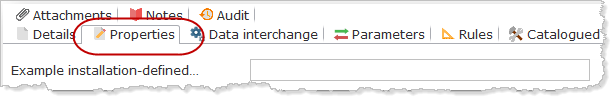
To modify a Property value, type the new value. Remember to click Save (or press Ctrl+S) when complete to save your changes. Transformation Map property values may be up to 1024 characters in length.
For information about accessing property values for a transformation map in a processing sequence, refer to Transformation Map (*TRANSFORM) Built-in Variable Qualifiers.