 Version 7.0
Version 7.0
The Management Console provides a web-browser interface for day-to-day operational monitoring of Processing Sequences.
You do not need LANSA Composer client installed to use the Management Console - you just need a supported desktop, tablet or mobile device with a browser.
To access the Management Console you simply need to enter the URL in your web-browser on your chosen device. You can add the link to your favourites so that you can easily access it again at a later time.
To load the Management Console initially, you can open the LANSA Composer client, expand Operations in the Navigator and select Management console.
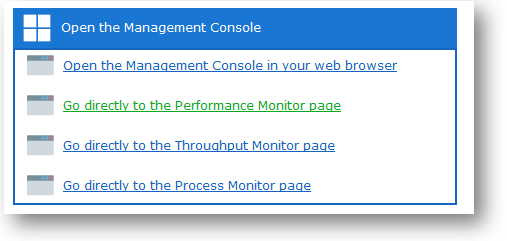
Then click one of the provided links to open the Management Console in your web-browser. Copy the URL and send it to your chosen device or to other users as required.
For further information about the pages provided by the Management Console application, please refer to the following headings:
Direct URL Links to Processing Sequence Logs
If the Management Console web application does not load or operate correctly in your web-browser or on your device, refer to the following heading to get started troubleshooting the issue: